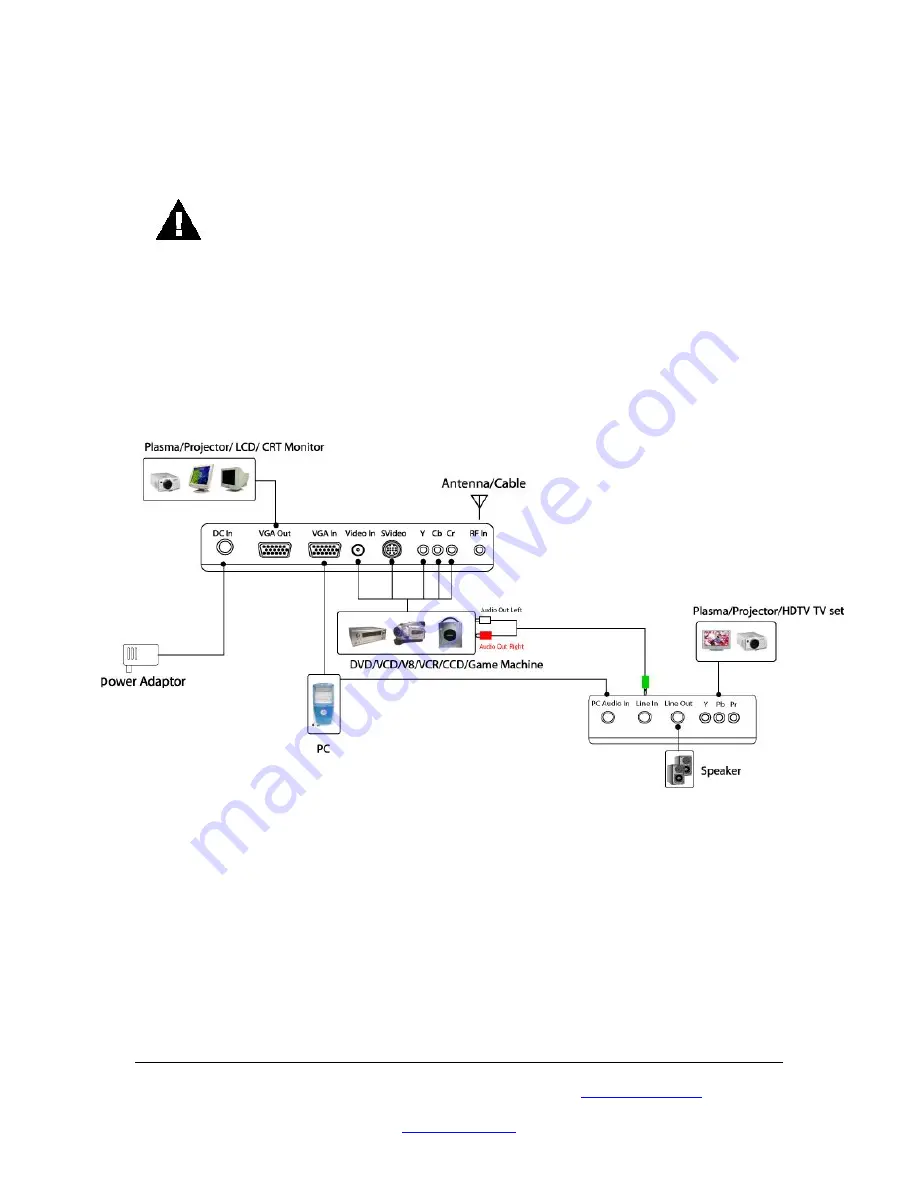
System Installation
Installation
1. To prevent damage to your equipment due to ground potential influence,
make sure that all devices on the installation are properly grounded. Consult
your dealer for technical details if necessary.
2. Please turn off the power of all devices before connection.
To install the TVBOX for the analog TV and A/V device connection, please refer to the
diagram below.
Notes:
•
Audio/Video connection: For audio connection, pleas use RCA audio (LTR)
connector. For video connection, please choose either RCA video connector or S-
Video connector.
•
Moreover, for connection to a stand alone, please omit those connections associated
with PC.
Please browse our online catalogue to view our full product range.
44-48 Maitland Road, Mayfield East, NSW, 2304 Australia,
Phone +61 249689313 Fax +61 249689314
www.converters.tv











