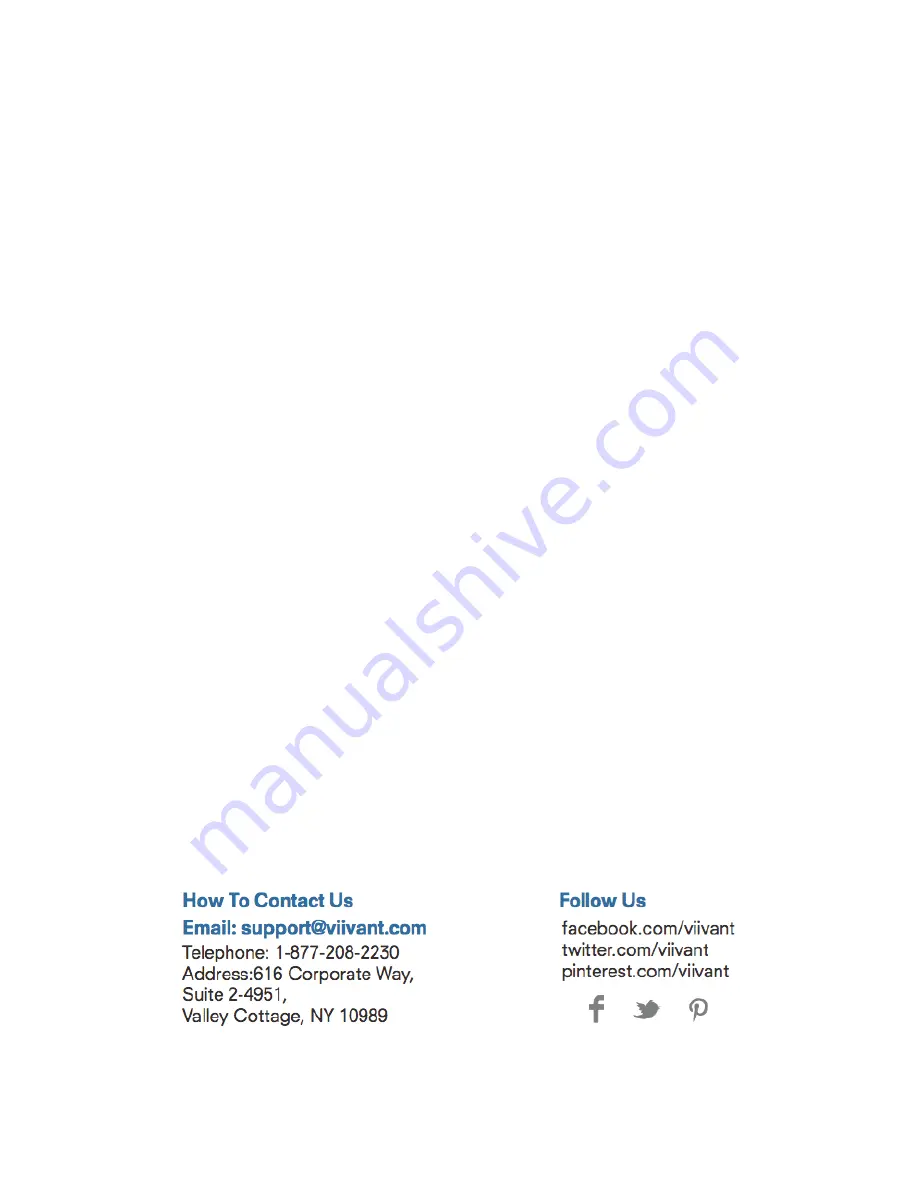
Q: Can we use the charger in extreme temperatures?
A: It is better to keep it at temperatures between 23
and 113 F (-5 to 45 C). It is strongly recommended to
avoid using a lithium polymer battery outside this
temperature range, in order to avoid aging the battery
prematurely. Extremely high temperatures can lead to
an explosion. Please read the Warnings and Tips
section of this manual for more information.
Q: What if the charger fails to charge?
A: Check that the power adapter and the cable are
connected securely. Unplug the cable and plug it in
again to check. Make sure that the power outlet has a
current. Make sure that the USB wall adapter or the
power supply works. If using a laptop USB port, make
sure the laptop is itself plugged into the wall because
most laptops will not put out a current when they are
not charging. If you still experience problems, please
contact our support email:
Q: What if the charger fails to charge my devices?
A: Verify that the cable is functioning and that it is
securely connected. Press the power button to activate
the process. If necessary, you might want to unplug
your phone and plug it back in. Make sure the charger
has power left by pressing the power button and
examining the number of LED lights.
7
o
o


























