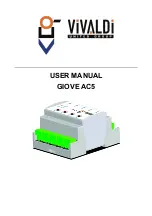2.1 SPECIFICATIONS
Figure 1
A) Status LED of the Ethernet network: LINK = Green, DATA = Yellow;
B) RJ45 connector, Ethernet connection 10/100Mbps;
C) Europlug connector, | B | A | - | + |, for power supply and RS485 connection with other
devices Giove AC5;
D) Five multicolour LED matching to the relay, used to display relay status;
E) Power ON LED, indicates that the device is turned on;
F) Four button to device management;
G) Five europlug connector 3-way for five contacts in deviation, | NO | COM | NC |.
GIOVE AC5
4
B
C
D
E
F
G
A