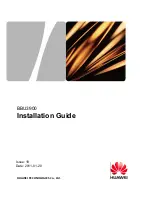13
If using the handset with products from the Vitrum range, press and hold down
either the leftmost button on the Vitrum multi-channel unit
(Vitrum EU)
, or the
topmost button on the left
(Vitrum BS)
or, for single-channel units, the central
key. Hold the button down for at least 8 seconds.
For products supplied by other manufacturers, refer to the instruction booklet
supplied with the device.
If the procedure is completed correctly, Vitrum blinks
RED
tree times and the
remote handset automatically exits “removal” mode. To exit manually, simply press
and hold down the
“Exc”
button until the LED switches off.