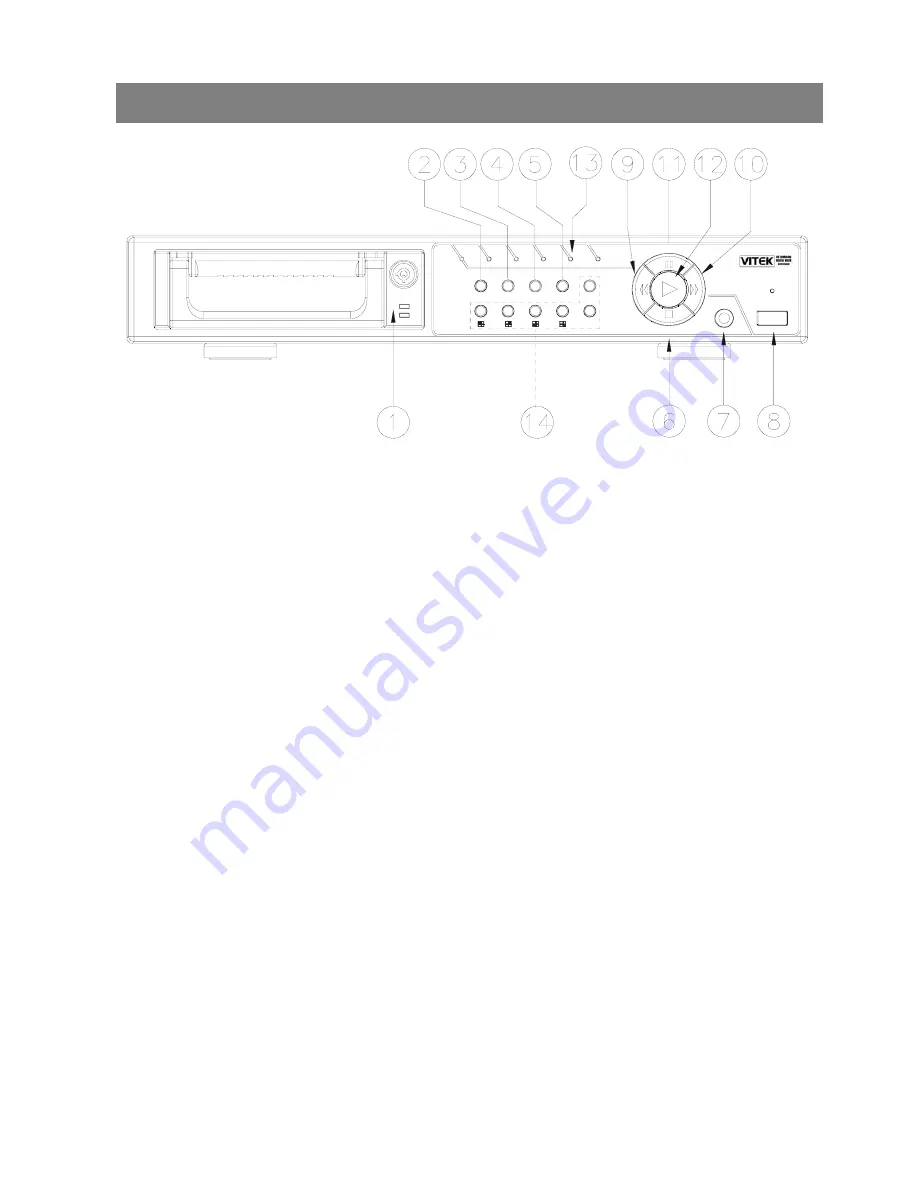
FRONT PANEL
DQR
MENU
SEARCH
ENTER
SLOW
F ull
HDD
TIM ER
ALARM
PLAY
FF
Right
REW
Left
QUAD
AUTO
STOP
/ Down
REC
REC
AUT O
PAUSE
/ Up
POWER
1. REMOVABLE HDD CARTRIDGE
Please refer to page.18 Appendix #1.
2. MENU
Press MENU to enter main menu.
3. ENTER
Press ENTER for confirmation.
4. SEARCH
Press
SEARCH
for searching recording video.
5. SLOW
To slow down speed of play mode.
6. STOP / Down
‧
STOP : Under DQR Record / Play mode, it can stop the moment action.
‧
DOWN : Under setup mode, it works as Down button.
7. REC
Press
REC
to start recording.
8. POWER
Press Power to turn ON / OFF the DQR.
9. REW / Left
‧
REW : Under DQR play mode, it can play video backward at different speeds. (Press REW again to adjust
speed as 1, 2, 4, 8, 16, 32 times)
‧
Left : Under setup mode, it works as Left button.
10. FF / Right
‧
FF : It can play video forward at high speed, and press FF again to adjust speed from 1, 2, 4, 8, 16, 32 times.
‧
Right : Under setup mode, it can work as Right button.
5





















