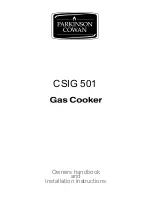ENGLISH
9. Watch the food during cooking, if necessary stir the
products with a plastic soup ladle (15) o r spatula
(17), intended fo r using with no n-stick coating.
A tte n tio n ! To avoid burns b y h o t steam a n d oil be
very ca refu l when opening the m ulticoo ker lid (6),
be very careful, d o n ’t b e n d over the unit an d d o n ’t
place your hands above the bow l (3 )!
D o n ’t use m e ta l objects which can scratch the bowl
(3 ) o r m ake cracks.
Do n o t open the lid (6 ) during baking.
10. When cooking is finished you will hear 5 sound sig
nals, the unit will switch to the keep warm mode, op
eration time in this mode will be shown on the display
starting from “ 0h» and indicator B S .
N ote: D espite the un it keeps the ready dish warm fo r 12
hours, i t is n o t recom m ended to leave the food in this
m ode fo r too long, because this m ay lead to changing
o f taste and co lo r o f the products.
Do n o t use the keep warm function fo r heating up the
products.
A fte r steam cooking do n o t remove products with bare
hands, use kitchen tools.
11. To switch the selected mode o ff press the “ Keep
warm/STOP» button (24).
Control panel buttons (10)
Every pressing of the control panel buttons (10) is ac
com panied by a short sound signal.
“ H
o u
RS» (2 0 ) and “M IN
u
TES» (21) buttons
Use the buttons (20) and (21) to set the cooking time in
programmed modes of the m ulticooker and to choose
the cooking end time in “ Delayed START» mode.
C urrent tim e setting
Press and hold the “ HOURS» (20) o r “ MINUTES» (21)
button fo r about 3 seconds, there will be a short sound
signal, and digital time values will be flashing on the
display (9).
Set the current time (24 Hr) by consequently pressing or
holding the “ HOURS» (24) and “ MINUTES» (21) buttons.
To finish time settings press the “START» button (25).
The current tim e will appear on the display (9) and the
divisional dots “ :» will be flashing.
“tim e » button (22)
This button is intended to enter the cooking time setting
mode in your chosen program.
“ Delayed START” Button (2 3)
You can preset
th e tim e by which th e cooking pro
cess is to be finished
with the help of this function.
This function is available in the following modes: “Yo-
gurt», “ Porridge», “ Stewing», «Soup», “ Rice», “Steam-
ing», “Cereal».
•
S elect one o f modes indicated above by pressing
the “ MENU» button (26).
•
You may change cooking time of the product.
N ote: In delayed s ta rt m ode p ro d u c t cooking time
should be n o t less than the cooking tim e s e t b y default.
Press the “TIME» button (22), and then set the time
with the “ HOURS» (20) and “ MINUTES» (21) buttons
(see Table 1).
•
Press the “ Delayed START» button (23), I ® 1 sign
will start flashing on the display.
•
Press the “ HOURS» (20) and “ MINUTES» (21) but
tons to set the cooking end time.
•
Press the “START» button (25) to switch the delayed
start function on, I ® I sign will be constantly flash
ing on the display.
Example
If the duration o f the chosen program is 30 minutes, and
the dish should be cooked in 3:30, the un it w ill remain in
standby m ode for 3 hours, an d cu rre n t tim e a nd
" C 5 Z
» sign w ill be shown on the display. When the cooking^
sta rt time is reached, you will hear a sound signal,
" E l
» sign w ill disappear, countdown o f the cooking time will
sta rt and the
П Э Н
sign will appear. The cooking process
will s ta rt a n d it will end up in 30 minutes.
“k e ep w arm /ST oP » Button (24)
After the cooking ends the unit will be switched to the
keep warm mode automatically. You can activate the
keep warm function by yourself. To do this, press the
“ Keep warm/STOP» button (24) once, operation tim e in
this mode starting from “0h” and I
I indicator will be
shown on the display.
The ready dish can be kept warm up to 12 hours. To
switch the keep warm mode o ff press the “ Keep w arm /
STOP» button (24) one more time.
N ote: This function is n o t intended fo r heating up the
products.
“START” Button (2 5)
Use the button to switch the program on and keep set
tings of the current time.
Press the “START» button (25) once to launch the cho
sen program, | 0 | indication of the unit operation mode
will light up on the display. When the set cooking time is
up, the cooking mode will be switched o ff autom atically
and the «Keep warm» mode will be activated.
To switch the selected mode off press the “ Keep w arm /
STOP» button (24).
“menu» Button (26)
Press the button (26) repeatedly to choose one of the
programmed cooking modes: “ Rice», “Steaming», “ Ce-
real», “ Roasting», “ Reheat», “Soup», “ Baking», “Stew-
ing», “ Porridge», “Yogurt». You may change cooking
time o f the product. Press the “TIME» button (22), and
then set the time with the “ HOURS» (20) and “ MINUTES»
(21)
buttons (see Table 1).
5
Summary of Contents for VT-4207R
Page 2: ......