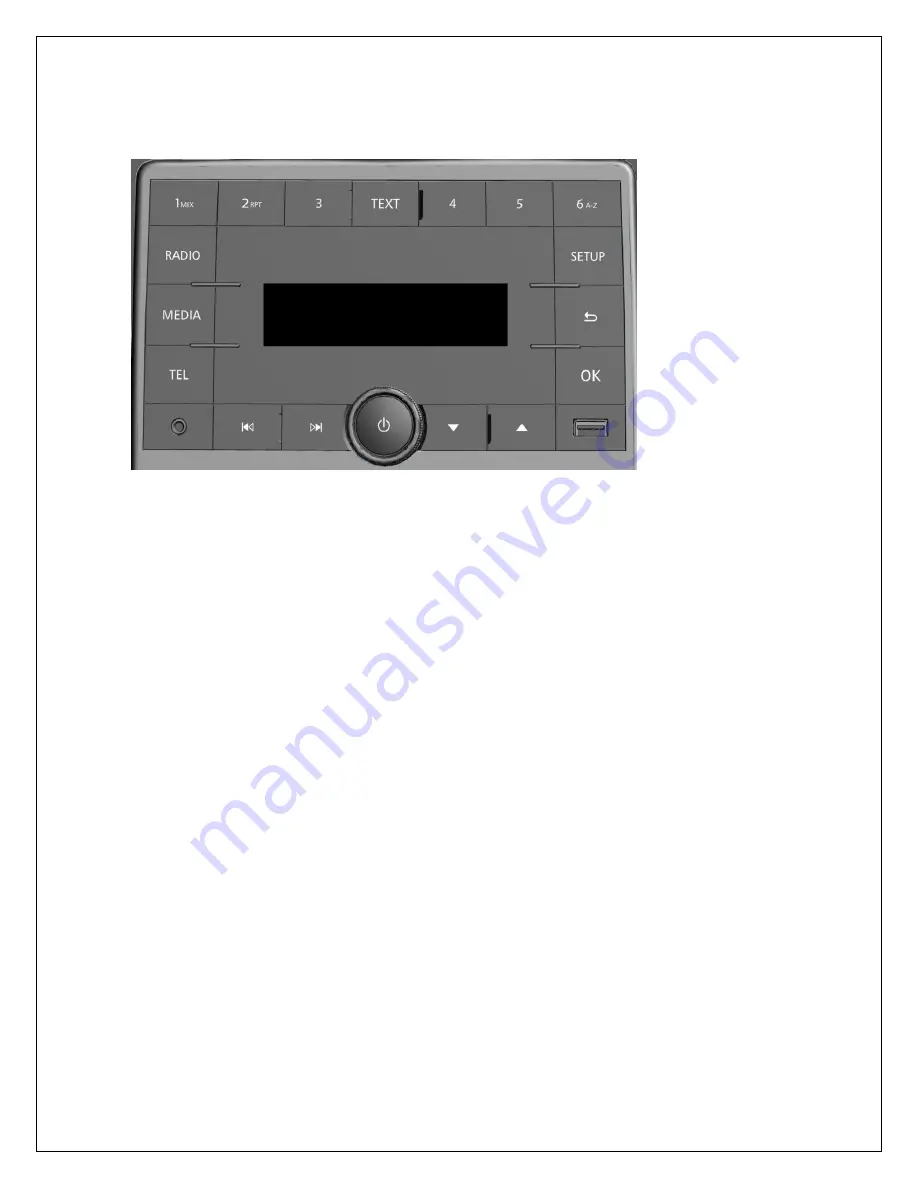
User Quick Reference Guide
(This is used for R013-CMFB; R013-CMFB WDAB)
Button Usage Overview
Button 1~6:
Short press: recall a preset station.
Long press: save a radio station.
TEXT button:
Enable Text function
Radio Button:
Short Press: Select the radio waveband source: FM1, FM2, DAB1, DAB2, AM.
Long Press: Update radio list.
Media Button:
Select the desired audio source CD --> iPod/USB* --> AUX* --> BT* (*if connected)
TEL button:
Enter/Exit Tel menu.
SETUP button:
Enter/Exit SETUP menu.
Back button:
Back to last screen.
OK button:
Start Browse & Select
Central Knob Rotation: Volume change
Central Knob Push: Power ON/OFF
UP and Down Button
Scroll items (per page)& Open the list. If the list is opened, browse in the list.
|<< and >>| Button:
Short Press:
- play the previous/next track.
- Increase/decrease the frequency in steps of 0.05MHz/1KHz.
Press and hold:
- Fast forward /rewind on a track of MP3 USB/iPod/iPhone













