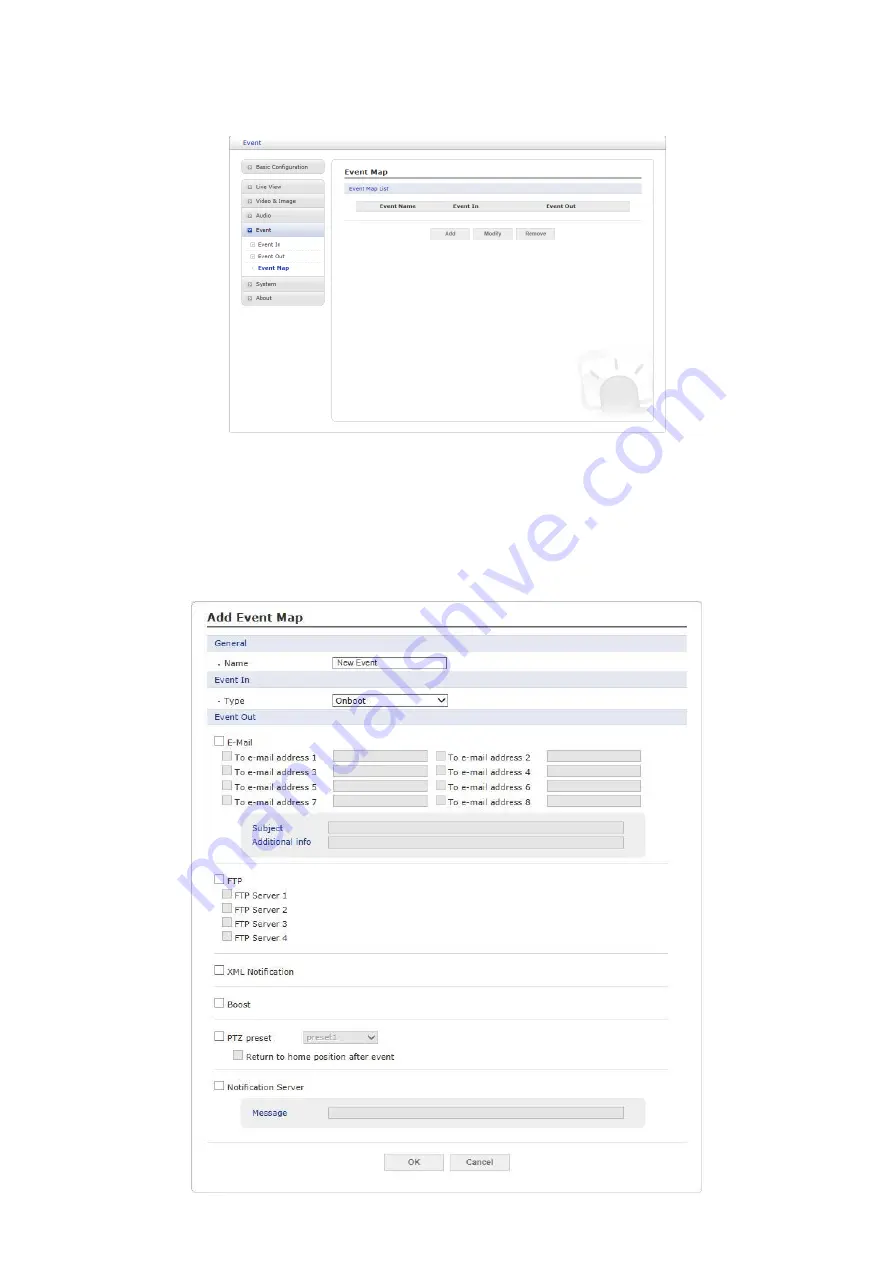
44
3) Event Map
The event map allows you to change the settings and establish a schedule for each event
trigger from the encoder; up to a max. 15 events can be registered.
Click the
Add
button to make a new event map; a popup window displays as below. To
change an existing event, select that event and click the
Modify
button; this same window
will display and the information can be changed as required. Selecting an event and clicking
Remove
deletes the event.






























