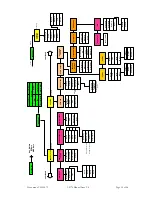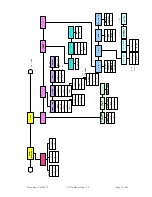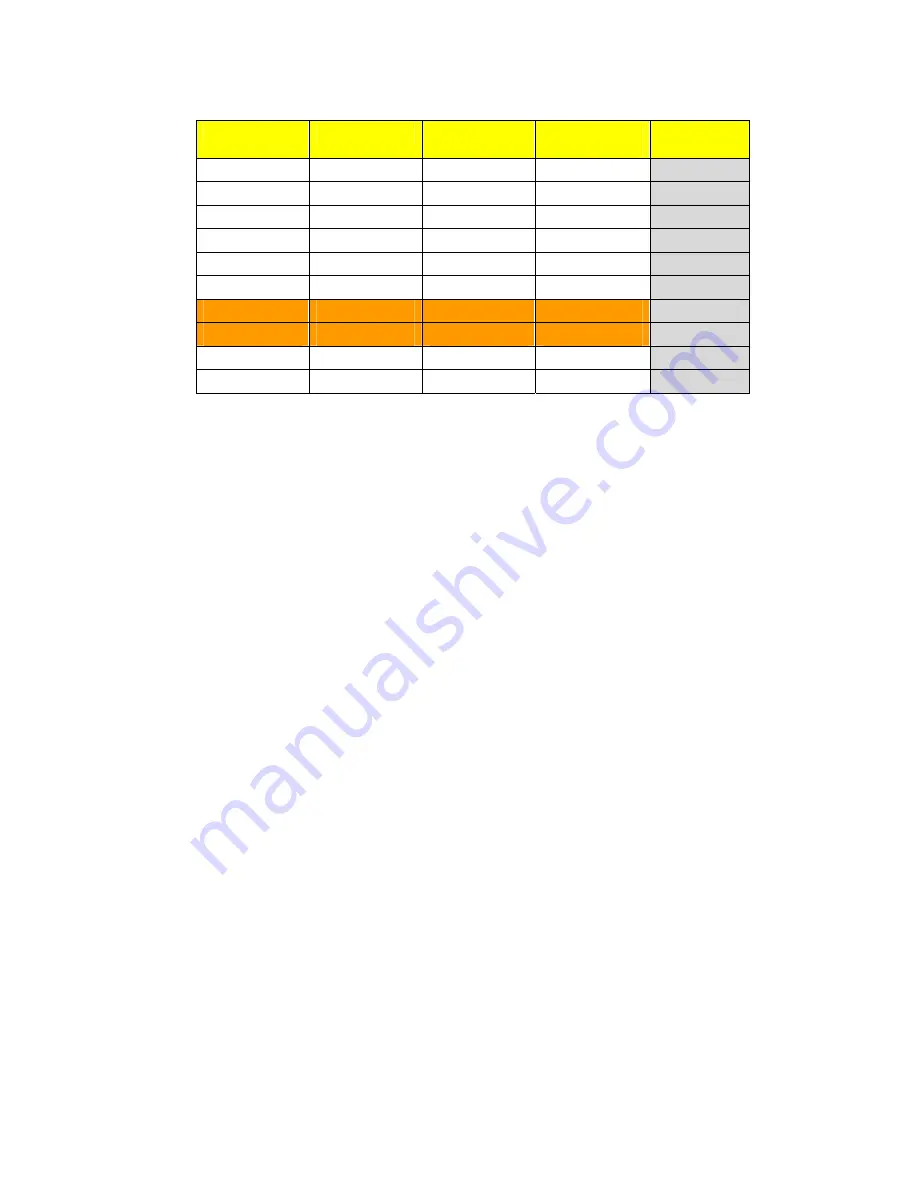
Document: CL140072
L2174 Manual Issue 2.0
Page 25 of 26
The following table illustrates the limits in Burst length for the L2174 receivers at typical ASI bit rates. All
figures are approximate.
Mode
Modulation
Modulation FEC
ASI Bit Rate
(Mb/s)
Approx Burst
Limit(s)
DVB-T QPSK 1/2
6
8.1
DVB-T QPSK 3/4
9
5.4
DVB-T 16QAM 1/2
12
4.0
DVB-T 16QAM 3/4
18
2.7
DVB-T 64QAM 1/2
18
2.7
DVB-T 64QAM 3/4
27
1.8
LMS-T
QPSK
2/3
9
5.3
LMS-T
16QAM
2/3
18
2.6
LMS-T (20M)
QPSK
2/3
18
2.6
LMS-T (20M)
16QAM
2/3
37
1.3
Note:-
Due to the large buffers involved in the interleaving process, significant time may be required after any
adjustments are made before a ‘stable’ picture is decoded.
10.6
Decryption
Not Supported in V0013
The L2174 can provide various decryption options dependant upon the licence options for the unit.
First the required decryption algorithm is selected and the appropriate key must then be entered either from the
front panel or via Link Control software running on a PC. For the AES keys these must be entered in two
(AES128) or four (AES256) 8 byte segments.
The BISS-1, BISS-E and AES+ decryption will only decode an encrypted stream; EBS and AES will decode
non (clear) streams and also the appropriately encrypted streams.
10.7
Independent and Customised Down Convertor operation
This option allows for the use of third party down convertors with the L217x receiver.
The user must first select “Other” down convertor type in the Demod
Î
Downconverter menu; then select the
required LO frequency and polarity. These can be set individually for each of the RF inputs. These can then be
stored as any one of the Config memories to be re-loaded as required.
11
L
ICENSES AND
U
PGRADES
11.1
Licensing
In common with many Vislink products, features can be added to the Lynx range of receivers by purchasing
additional licences from your local representative. There are 2 sets of licenses in this product, one for
Demodulator features, and one for Decoder features. The features currently licensed in the unit can be seen in
the SYSTEM > SERVICE > LICENCES > DEMOD/DECODER FEATURES menus (or the UNIT >
DEMOD/DECODER tabs on the web page).
Before ordering your licence, you will need to provide the serial numbers of the boards in the unit. These can be
found in the SYSTEM > SERVICE > LICENCES > BOARD IDS menu on the Front Panel, or the UNIT >
LICENCES tab of the web page. The latter is the recommended method as the numbers can easily be cut and
pasted into an email or letter.
The licence code is a 28-character string, of which there may be 2 (if there are new features on both boards). It
is recommended that the web browser is used to enter the numbers into the unit, as they can be cut and pasted
directly. They can be entered on the front panel as two 14-character strings, however this is very time-