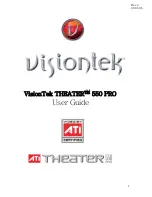14
Section B: Installing SnapStream Beyond TV Software
This chapter will guide you through the installation of your SnapStream software
1
Insert (or remove and reinsert) the installation CD that came with the product. Windows XP autorun feature
should automatically load the installation menu shown above
or
1
From the Windows®
Desktop
, click
My Computer > CD or DVD drive (VisionTek logo will be present)
2
Click Install
SnapStream Beyond TV software button.
Summary of Contents for Theater 550 PRO
Page 1: ...1 VisionTek THEATER 550 PRO User Guide Rev 4 03 01 06 ...
Page 7: ...7 Quick install diagram of the Media Center Edition sku with remote control ...
Page 23: ...23 ...
Page 24: ...24 ...
Page 25: ...25 ...
Page 26: ...26 ...