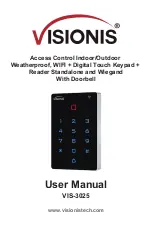8
9. Master Card Operation
Note:
The master add card is used to add card users
continuously and quickly. When you read the master add card
at the first time, you will hear a short "BEEP" sound twice and
the indicator light turns orange, it means you have entered into
add user programming. When you read the master add card at
the second time, you will hear a long "BEEP" sound once and
the indicator light turns red, it means you have exited the add
user programming.
Read master add card , Read the 1st user card
Read the 2nd user card …, Read master add card
9.1 Add Card
Note:
The master delete card is used to delete card users
continuously and quickly. When you read the master delete
card at the first time, you will hear a short "BEEP" sound twice
and the indicator light turns orange, it means you have entered
into delete user programming. When you read the master delete
card at the second time, you will hear a long "BEEP" sound
once, the indicator light turns red, it means you have exited the
delete user programming.
Read master delete card , Read the 1st user card
Read the 2nd user card … , Read master delete card
9.2 Delete Card
Example: Backup the data of machine A to machine B
The green wire and white wire of machine A connects with the
green wire and white wire of machine B correspondingly, set B
for receiving mode at first, then set A for sending mode, the
indicator light turns green flash during the data backup, data
backup is successful when indicator light turns red.
10. Data Backup Operation