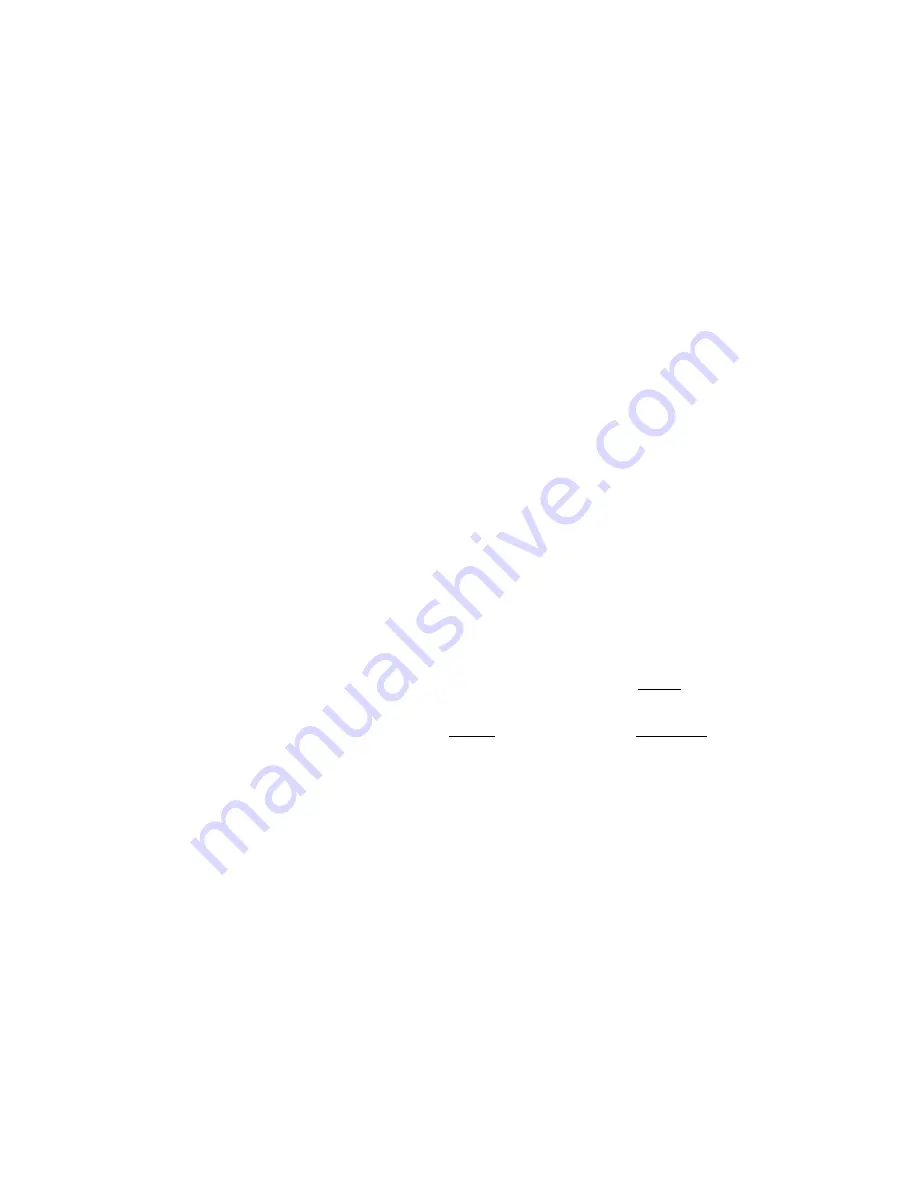
1. IMPORTANT SAFETY PRECAUTIONS
READ THE FOLLOWING WARNINGS BEFORE YOU USE YOUR DEVICE
To avoid electric shock and prevent fire it is important to read the following instructions
:-
●
Only power this modulator with a Vision V40-125P 12V power supply.
●
To disconnect the modulator from the mains completely, disconnect external power supply from the mains socket.
● The mains s
ocket must be easily accessible.
●
Disconnect the external power supply from the mains when the unit is not in use for long periods of time or during
storms.
● Any repairs must be
made by qualified personnel.
●
Do not expose the modulator to liquids, moisture or areas of high humidity.
● A
void placing the modulator next to central heating components or a hot water tank.
● Do not plug/unplug the external power supply with wet hands.
●
Do not place naked flames on or near the modulator.
● If
the modulator has been kept in cold conditions for a long time, allow it to warm up for at least two hours before
connecting the power.
● Do not insert any objects into ventilation openings.
●
Do not allow roof insulation or textiles to cover any ventilation slots.
●
Only mount the modulator in vertical position with the RF connector at the bottom.
●
Always allow at least 10cm of free space around all sides of the modulator to aid ventilation.
Installation / Storage
●
This unit contains sensitive, high precision pieces of electronics. To ensure optimum performance and avoid
damage, do not store this unit in any location where it may collect dirt, dust, lint, etc.
•
Do not expose it to extreme heat or cold (e.g. in direct sunlight, near a heater or in a car during the day).
•
Place the unit securely to avoid shock or falling.
● Before moving the unit, always unplug all cords first.
•
The modulator is very sensitive to static. Always connect all input and output cables
before
powering the unit.
● In
the case of malfunction, unplug the external power supply from the mains.
● Before connecting the unit to other electronic devices, always
switch off and unplug
all devices
from the mains.
● Do not spill liquid
on the unit. Do not use any diluents or volatile liquid to clean the unit. Disconnect the power and
use a soft slightly damp cloth allowing the unit to dry completely before re-powering.
● Do not step on or place hea
vy objects on top of the unit. To avoid hardware damage, handle all buttons, connectors
and switches gently.





























