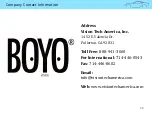22. App - Remote Search > Firmware Upgrade(IOS) (15)
1. User will see a message saying “connect 3G/4G” when remote upgrading. Connect to Wi-Fi or a 3G/4G
wireless network.
2. Connect to app and check the current firmware version and if you need upgrade then touch the [Firmware
Upgrade]
3. After downloading the firmware, a message will show “Ready for Firmware upgrade”. Connect to Black box
then firmware upgrading will begin.
4. Black box will be restart when firmware upgrading is complete.
* User can download latest firmware through wireless network only.
•
Black box will reboot when the SD card format and firmware upgrade successfully completes.
•
Try to connect later when the Smart phone can‟t connect or there is a delay. External environments can affect connection.
•
Date fee can bill to smart phone user when remote firmware upgrading. It is up to smart phone users to accept this condition.
◆ Firmware Upgrade – IOS