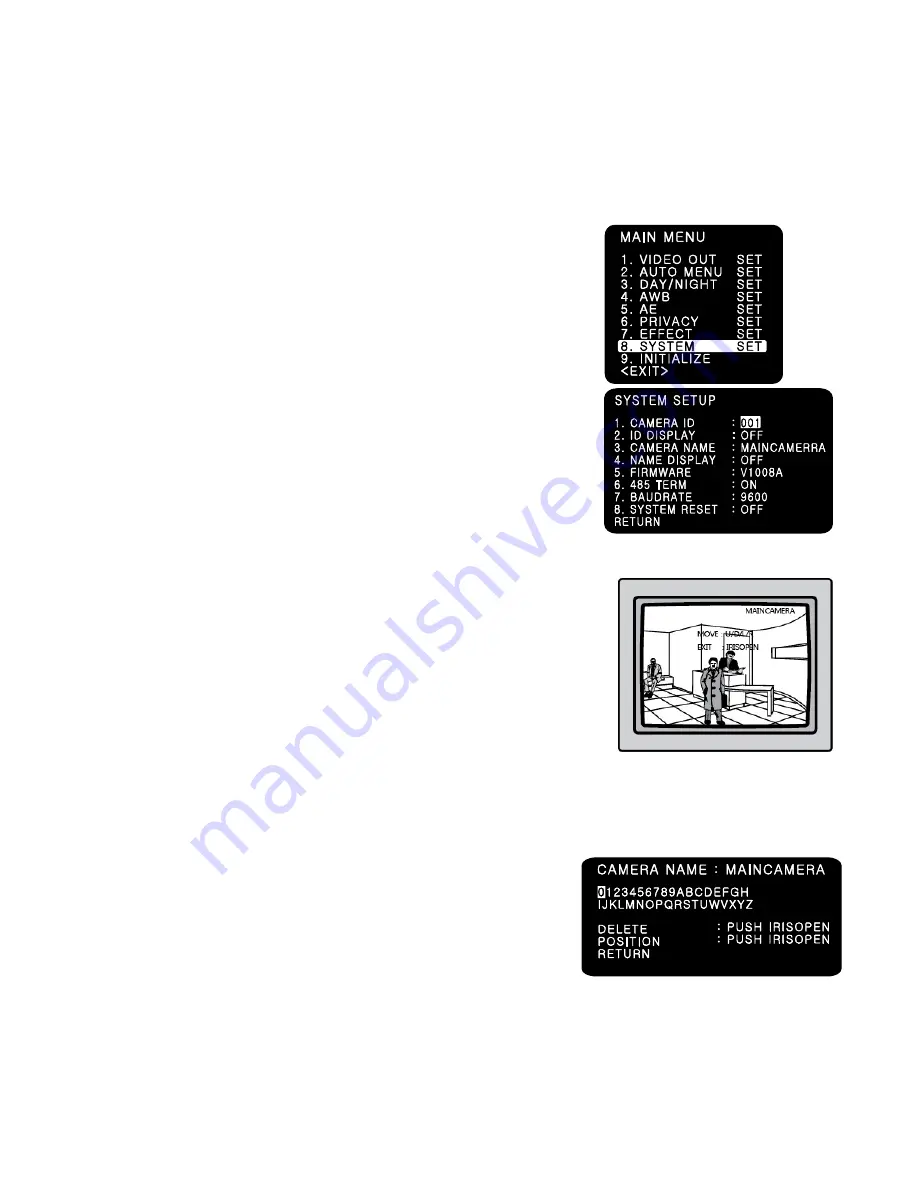
19
Version 1.1.0
Release Date : Feb. 24, 2011
☞
NOTE: This function will be provided soon in the next firmware version.
(7) EFFECT RESET
Resets all setting of EFFECT menu into initial factory default.
(6) RETURN
- Returns to the MAIN MENU.
7-10.SYSTEM
(1) CAMERA ID : Determinds the camera ID number in 001 ~ 255
(Default 001)
(2) ID DISPLAY : Defines the location where camera ID is displayed
on the screen. 4 location of top, bottom, left and right can be
selected.
(3) CAMERA NAME
- Defines camera name. When ‘Name Display’ is on, this text will
Be shown on the screen.
(4) NAME DISPLAY
If you enter a title for this, that will appear on the monitor.
1. Please position the cursor on ‘NAME DISPLAY by
moving UP or DOWN direction.
2. Then, select ‘ON’ by using the LEFT and RIGHT selection.
When you press the button to complete ‘ON’, then ‘CAMERA
NAME’ will be displayed.
☞
NOTE
· If ‘OFF’ is selected, the NAME DISPLAY does not appear on the monitor even if it has been
input.
3. Up to 10 letters are available for the NAME DISPLAY.
①
Please move the cursor to the letter to choose by
using the UP and DOWN selections.
②
Set an ID from 0,1,~8,9, A,B, ~Y,Z by
using the UP, DOWN, LEFT and RIGHT selections.
③
Lock in the letters by using the button.
When the letter is locked in, the cursor moves to the next space.
④
Please repeat the above to input NAME DISPLAY.



















