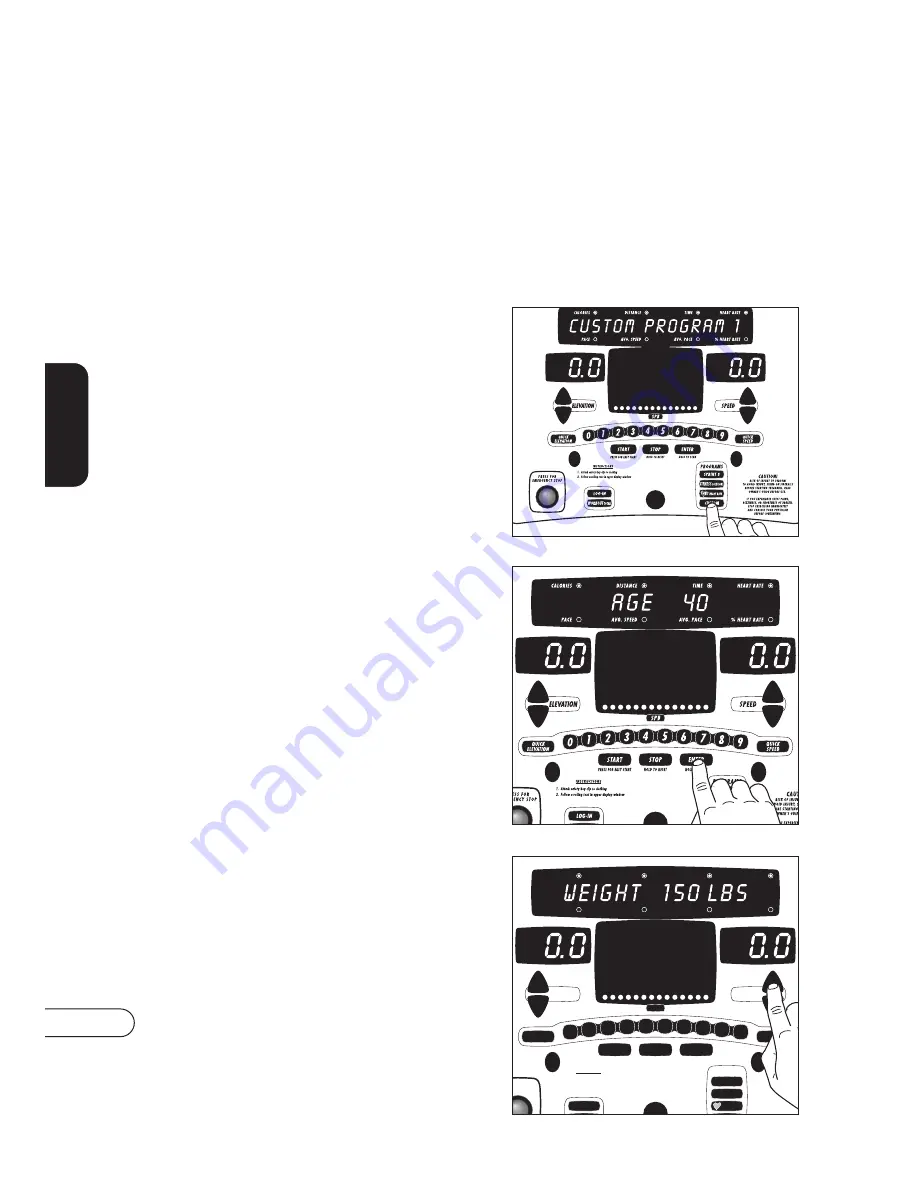
38
PROGRAM DETAILS
PROGRAMMING A CUSTOM PROGRAM
Select a custom program by pressing
the CUSTOM key. Use either set of
arrow keys to choose “
CUSTOM
PROGRAMS 1, 2, 3, 4, OR 5
.
”
Press ENTER.
CUSTOM PROGRAMS 1-5
Design your own programs by setting the desired time, speed, and
elevation of 20 different segments. By designing your own programs, you
now can control your fitness goals workout by workout. This allows you to
modify your training based on certain events or milestones you may have
set for yourself.
T9800HR
T
ENTER AGE
Set your age using the number keys or
either set of arrow keys. Press ENTER.
Your age is used to determine your
predicted maximum heart rate.
ENTERING YOUR WEIGHT
Enter your weight using the number
keys or either set of arrow keys. By
entering your weight, the totals for
calories will be adjusted according
to your entered weight. Press ENTER.
SPB
AVG. SPEED
DISTANCE
AVG. PACE
TIME
% HEART RATE
HEART RATE
PACE
CALORIES
ESS FOR
GENCY STOP
CAUT
RISK OF INJUR
TO AVOID INJURY, S
BEFORE STARTING
OWNER'S GUID
IF YOU EXPERIEN
1. Attach safety key clip to clothing
2. Follow scrolling text in upper display window
INSTRUCTIONS
PRESS FOR EASY START
START
HOLD TO RESET
STOP
HOLD TO SCAN
ENTER
ELEVATION
SPEED
QUICK
SPEED
0
1
2
3
4
5
6
7
8
9
QUICK
ELEVATION
FITNESS
SOLUTIONS
SPRINT 8
PROGRAMS
HRT
HRT
HRT
HEART RATE
LOG-IN
Summary of Contents for T9800 Series
Page 1: ...O w n e r s G u i d e T9800 Series TREADMILLS ...
Page 2: ......
Page 3: ......
Page 6: ......
Page 45: ...41 G E N E R A L ...
Page 60: ...56 ...
Page 61: ...57 ...
Page 62: ...58 ...
Page 63: ...59 ...
















































