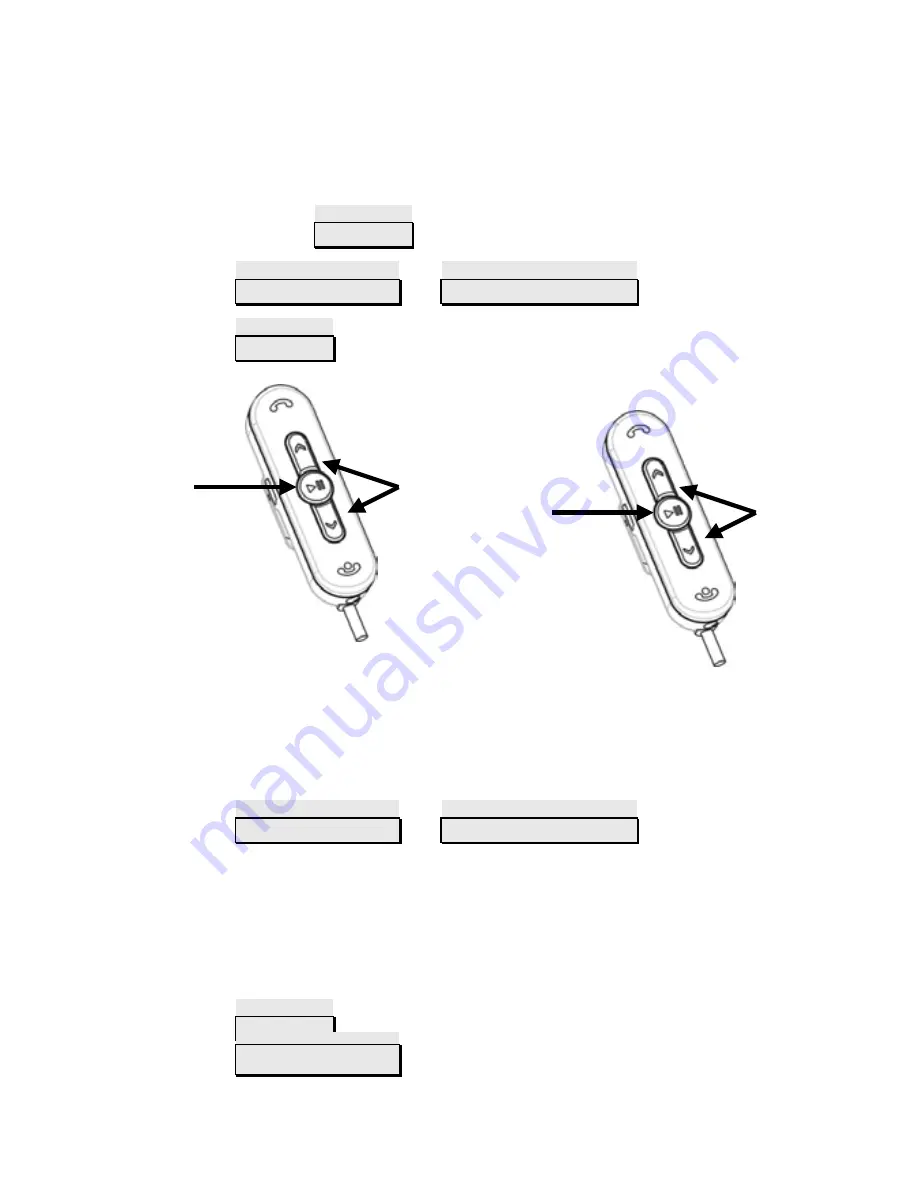
CK360 MUSIC BLUETOOTH CAR KIT
Advanced Operation 3 – FM Settings
To enter FM settings:
1.
Press & hold Play (
II) button for 3~5 seconds until you
hear
“mode”
word spoken in voice.
2.
Press Volume Up (
) or Volume Down (
) to choose
FM
Settings
.
3.
Press Play (
II) button to enter
FM Settings
.
In
FM Settings
there are three FM memory channels available
and you can set different FM frequency to each channel. To
select a FM memory channel in
FM Settings
mode:
1.
Press Volume Up (
) or Volume Down (
) button to
select between
FM Memory 1
,
FM Memory 2
or
FM
Memory 3
.
To setup the FM frequency in different FM Memory:
1.
Select the desired FM memory channel.
2.
Press Play (
II) button to enter the
FM Memory Setting
.
3.
Press Volume Up (
) to increase the FM frequency or
Mode (Press & hold
for 3 seconds)
Select FM Settings
Enter FM
Settings
Select FM
Memory
Channel
www.tradevision.nl























