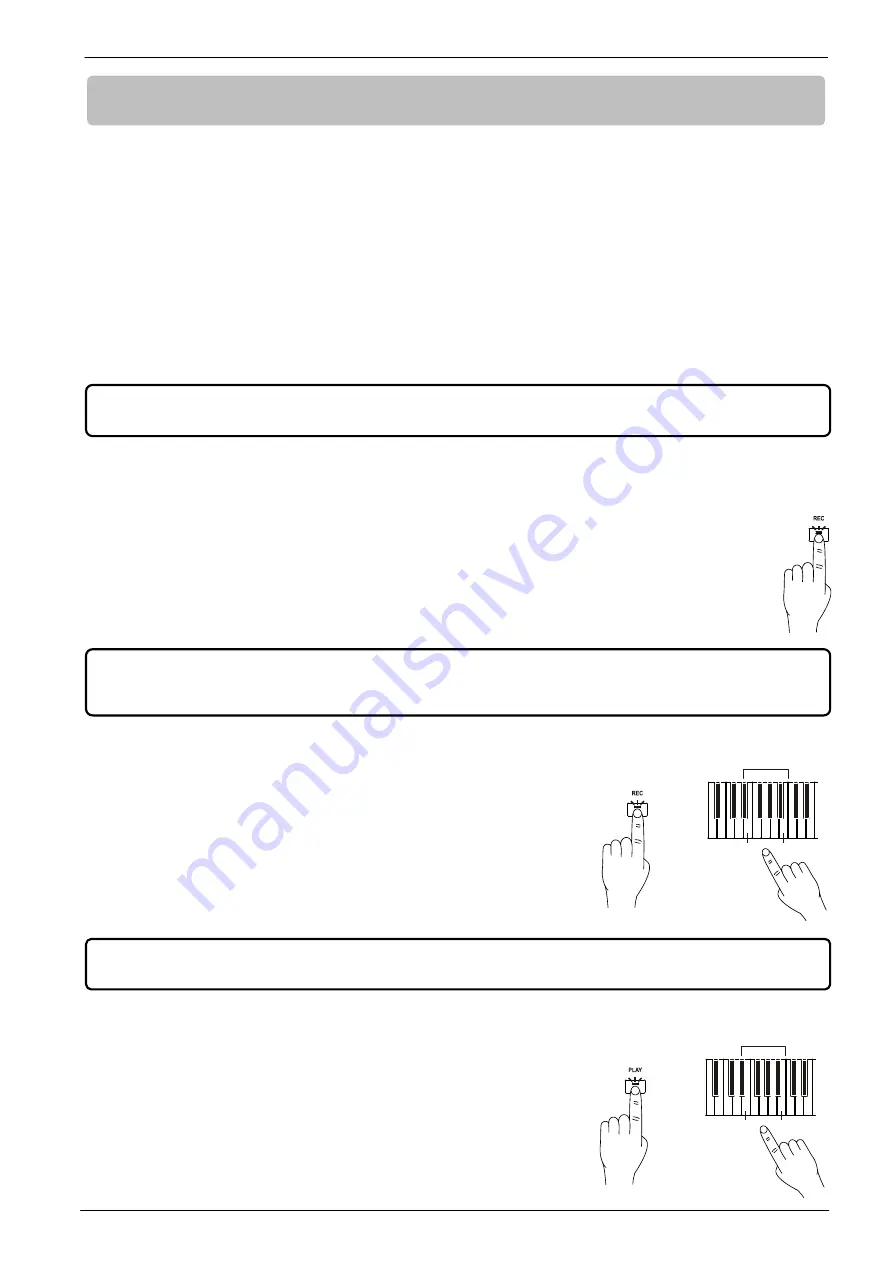
EN - 17
User Manual
viscount
SMART 30
7. RECORDING AND PLAYBACK
The instrument is equipped with a tool to record and replay your performances.
The following data can be recorded the following data:
-
selected sound(s)
-
notes
-
pedals
-
style
-
balance between two sounds
-
reverb depth
Once the recording is complete, it is possible to keep it in memory until the instrument is switched off, or to
save it to one of the 8 memory locations.
7.1 RECORDING
To start recording press the [REC] button. The button light will start blinking indicating that the
instrument is ready to record. The recording will only begin when the first note is pressed.
Before starting to play you can select the sound (or sounds) and possibly a Style, as well as set
the other parameters listed above.
Start playing. The [REC] button's light becomes fixed, indicating that the instrument has begun to
acquire data.
While recording, you can change sounds and style.
To stop recording, press [REC]. The recording has now been
acquired and remains temporarily saved. It is possible to listen to the
recording, until you start a different recording or switch off the
instrument (in both cases the recording will be deleted).
The recording can be saved to one of the 8 available memory slots. To
save the recording, press and hold [REC], then press one of the keys
from
E1
to
B1
to select the memory slot to which you wish to save
your recording.
7.2 PLAYBACK
To play the last recorded performance, press [PLAY]. The button light
will turn on.
To play back a performance saved to one of the 8 memory slots,
press and hold [PLAY], and at the same time press one of the 8 keys
from
E1
to
B1.
Again, the light turns on.
To stop the playback, press [PLAY].
IMPORTANT NOTE
Please keep in mind that if a recorded song is not saved to a memory slot, it will be irreparably lost.
NOTE
Saving a recorded track to a memory slot will also delete any data previously saved to the same slot.
NOTE
The metronome can be used while recording. However, its sound will not be recorded. When recording with a
Style accompaniment, the metronome cannot be used at the same time.
+
E1
Memory Slots
Selection
B1
+
E1
Memory Slots
Selection
B1
Summary of Contents for Smart 30
Page 1: ...Manuale Utente IT User Manual EN Ver 1 0 viscount SMART 30 DIGITAL PIANO ...
Page 2: ......
Page 24: ...IT 22 viscount Manuale Utente SMART 30 Tenendo premuti i pulsanti PLAY e METRONOME STYLE ...
Page 28: ......
Page 50: ...EN 22 viscount User Manual SMART 30 While holding down the PLAY and METRONOME STYLE buttons ...
























