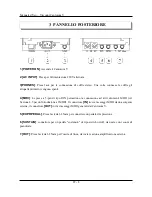Owner's Manual – Viscount Cantorum V
below them), will blink once indicating the currently selected channel for MIDI messages
transmission. Using the MAN.I and MAN.II stops as a numeric keypad it is possible to select the
new MIDI channel number in the range from 01 to 15 (it is mandatory to type 2 digits). The first 2
LEDs from the
[TEMPERAMENT]
section will indicate the position of the digit that has to be
typed (if the first LED is on, the first digit has to be typed, if the second LED is on the second digit
has to be typed). Once the second digit has been typed, the LED of the first stop from MAN. I (that
has “PG” printed below) will flash five times to indicate that the new MIDI channel number has
been assigned successfully. The LED related to the section that has been modified will stop
flashing. In case the number typed exceeds the valid range, the procedure is automatically aborted
and the previous MIDI channel number is kept. To exit the MIDI channel select mode shut the
instrument down and turn it on again.
To return to Normal mode shut the instrument down and turn it On again.
Note: MIDI receive is always active.
ACTIVATION OF THE LOCAL OFF FUNCTION
The Local Off function allows to stop the Cantorum V keyboard from driving the tone generation of
any of the Cantorum V sections. When the Local Off function is activated, however, the tone
generation is still driven by incoming MIDI messages (sent, e.g. by a MIDI pedalboard) and the
[MIDI OUT]
output of the Cantorum V still sends MIDI messages coming from its keyboard.
To activate the Local Off function, enter the MIDI mode by turning the instrument On while
pressing the
[TRANSPOSER]
button. Now press the Bass section stop related to the keyboard
section you want to put in Local Off
upwards
for approx. 2 seconds. The corresponding LED will
start flashing. The MAN.I section will now work as a numeric keypad (with the numbers printed in
white below them), and one of the two LEDs “0” and “1” of this numeric keypad will turn on to
indicate the state of the Local Off for the selected section: “0” if it is disabled, “1” if it is enabled.
To modify the status of that section, press one of the two LEDs “0” or “1”. The “SPLIT” LED will
flash 5 times to indicate that the new status was successfully set and the LED of the modified
section will stop flashing. To exit the Local Off setup mode, turn Off the instrument and turn it On
again.
EN - 14