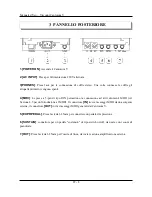Owner's Manual – Viscount Cantorum V
REAL TIME
These messages are used for the real-time control of specific modules or functions of a connected instrument.
These messages include the Start, Stop, Pause/Continue and Clock commands. In the Cantorum V these messages are
transmitted when the internal sequencer is used, as follows:
START
: the sequencer has started to record or play back a MIDI sequence
STOP
: the sequencer has been stopped
PAUSE
/
CONTINUE: the sequencer is in pause (this function isn't managed by Cantorum V)
CLOCK
: the sequencer speed
The Real Time messages also include the Active Sensing code, sent to keep the dialogue between two MIDI
instruments alive. When the receiver instrument does not receive any MIDI data or the Active Sensing code in a time
interval of about 300 milliseconds, it considers the MIDI connection to have been deactivated, so it switches off any
notes still active. Remember that the transmission and reception of this message is optional, so not all instruments are
equipped to handle it.
TRANSMISSION OF MIDI CODES
MIDI channels for the Cantorum V are set to default values but can be modified by the user. The
default values are:
•
Channel 1 for Manual I
•
Channel 2 for Manual II
•
Channel 4 for Bass section
➢
TOGGLE THE TRANSMISSION OF MIDI CODES
To toggle the transmission of MIDI codes for each section of the keyboard the Cantorum V must
enter in MIDI mode. To enter the MIDI mode, turn on the Cantorum V while pressing the
[TRANSPOSER]
button. All the lights will shut down except for the three Bass section stops. To
enable/disable the transmission of MIDI messages for the three sections turn on/off the respective
stops in Bass section (note that the section names are written close to the stop LEDs). The Bass
section LEDs relative to each section indicate whether MIDI messages are enabled or disabled for
that section. The MIDI message that will be disabled are note messages, Program Changes, Control
Changes and some SysEx.
➢
MODIFY THE NUMBER OF ANY OF THE MIDI CHANNELS
To modify the number of any of the MIDI channels for the MIDI messages transmission, first enter
the MIDI mode as described above, by shutting down the instrument and turning it On while
pressing the
[TRANSPOSER]
button. Now choose one of the three sections to modify its MIDI
channel number, by pushing the bottom of one of the three stops in the Bass sections for approx. 2
seconds (the name of the section to be modified is printed in white under the three stops). The LED
related to the selected section will start flashing. At the same time, the stops in the MAN.I and
MAN.II sections, which will now work as a numeric keypad (with the numbers printed in white
EN - 13