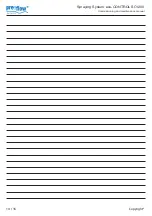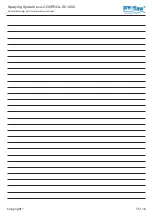Spraying System eco-CONTROL SC1200
Commissioning and maintenance manual
Copyright
©
5 / 16
[Backside]
5. PARTS OF DELIVERY:
• SC1200 Controller
• Power Inlet cable
• Tube for Air Inlet
• User Manual
• Connection cable preeflow controller EC200
• Compressed air connector plug for compressed air outlet
• Plug connection for I/O-port
6. START OPERATION:
• Connect the power inlet cable to the Power inlet connector on the backside.
• Connect the Air Inlet tube from the compressor to the Air Inlet at the backside of the
SC1200.
• Connect the Foot switch (as an option) or the dispense cable of the dispense robot to
the Foot switch connector in the backside of the SC1200.
• Connect the Air Outlet (valve) to your eco-SPRAY and adjust the spray air with the
pressure regulator of the SC1200. A typical value for the spray air is 1,0 bar.
• Connect the EC200 and the spray controller SC1200 with the delivered cable.
• Switch the SC1200 on. The display shows the initialisation and the installed software
version. After 5 sec, the display switches automatically to the standard screen and is
ready for operation
• Check the pressure input (e.g. P-IN: 5.6 bar) in the display to be sure, that the air input
pressure is connected.
Foot switch
I/O-Port
Power switch
Fuse 2A T
Spray air
pulsed
EC200
connection
Power inlet
Air inlet
0 – 7 bar