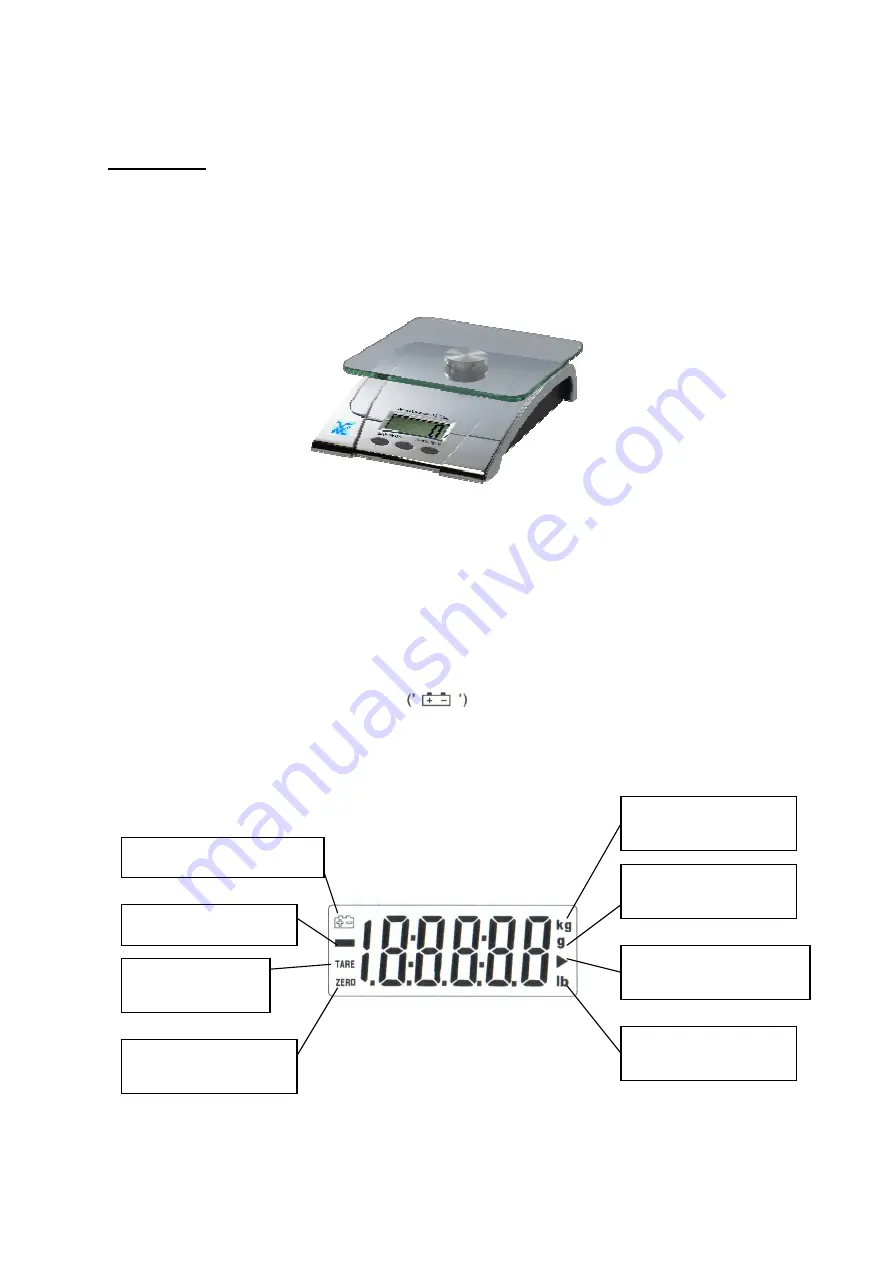
INSTRUCTION MANUAL
Introduction
In order to ensure proper application and longer lifetime of unit, please read through this
manual before operation.
Package content
Please ensure that the unit in package matches illustration below:
Features/Specifications:
1.
Max. Weight Capacity: 5kg/11lb
2.
Division: 1g/0.05oz
3.
kg/g/lb switchable
4.
LCD main digit size: 13mm
5.
Auto-Zero, Auto-Off
6.
Overload indication: ‘HHHH’
7.
Low battery power indication
8.
Power: 1 x 9V alkaline battery (not included)
LCD Segments/Icons illustrations
Weight displayed in
kg unit icon
Weight displayed in
gram unit icon
Optional icon for other
unit expression
Weight displayed in
lb/oz unit expression
Low battery power icon
Negative value icon
Active Tare
function icon
Inactive tare zero
weight icon






















