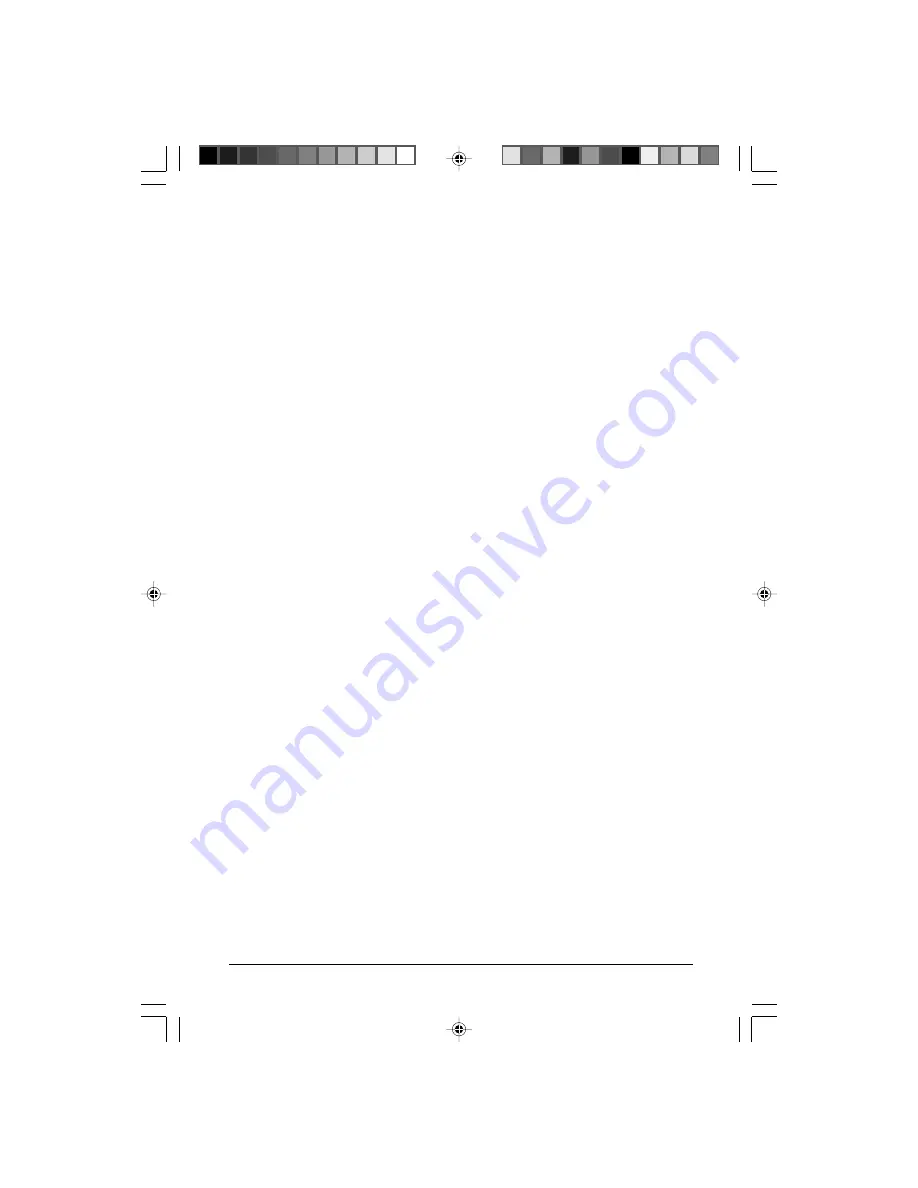
VP-6228(T) USER MANUAL
25
5. Partitioning the External USB 2.0 Hard Disk
5-1 Partition Under Windows 98/ME
Boot-up the computer into Windows 98/ME. Next, connect your
USB 2.0 Hard Disk Drive to the USB port.
There are two methods to partition and format your USB 2.0 Hard
Disk Drive.
Method 1
Step1:
Click on [Start], select [Control Panel]in [Settings], double click
[System] and open [Hard disk controllers].
Step2:
You should see the USB 2.0 Hard Disk you just added. Highlight
the USB Hard Disk and choose [Properties], select [Settings]. Set
the USB 2.0 Hard Disk to [Removable].
Step3:
After restarting the system, a removable HDD is added to [My
Computer]. Choose the removable HDD and right click button of
mouse. Select [Format] to format your USB 2.0 Hard Disk Drive.
You can only set the USB 2.0 Hard Disk Drive to one partition
using this method.
Method 2
Step1:
Go into MS-DOS mode by clicking on [Start], then choose the
[MS-DOS Prompt] in [Programs].
Step2:
At the DOS prompt, type [FDISK] and press Enter.
Step3:
If FDISK quits without any message, go back to the Windows 98
screen, disconnect the USB 2.0 Hard Disk and re-boot the
computer. Reconnect the USB 2.0 HDD and go back to Step 1 to
proceed.


















