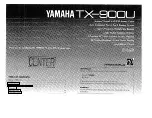Vincent
33
Many devices which can be controlled by a switching signal (not preamplifiers or integrated
amplifiers), have two terminals which do not differentiate between input and output. In this case
either of the two can be selected. Even some devices that transmit the switch signal (preamplifiers and
integrated preamplifiers) lack this marking. In this case it may be assumed that they both are signal out-
puts. “POWER CONTROL” sockets of preamplifiers or integrated amplifiers must not be interconnected!
All receiving devices must not be connected to more than one preamplifier or integrated amplifier (direct-
ly or indirectly)! If a “POWER CONTROL” cable is connected to the back of the STU-400 and the 12V
switching signal is given, the main amplifier can no longer be switched off with the “POWER” button. If
the power control function is not desired, the switch signal cables must therefore be removed!
OPERATING THE APPLIANCE
Operation
Button(s)
Description
Switch on and off
POWER (1)
The appliance does not have a standby switch, it is switched on and off at the
front. When switched off it is disconnected from the power supply. Before swit-
ching on, the volume setting on the amplifier/preamplifier/receiver should, as
a precaution, be reduced.
Select the frequency
band
AM/FM
(7)(19)
This button is found on both the remote control and the front of the appli-
ance. This allows you to switch between the FM (VHF) and AM (MW)
modes when the radio is on. VHF offers better sound quality and a greater
selection of stations. The display shows you the abbreviation “AM” or
“FM”, depending on the frequency band setting you have chosen.
Switch between
stereo/mono
ST/MONO
(5)(23)
This button is found on both the remote control and the front of the appliance.
If a station can only be received with poor quality in stereo, there is an option
of listening to it in mono mode. This can improve the sound quality. Switching
between these two is only possible for FM stations. Whilst this setting is active,
the display shows “MONO” in small letters.
Select a radio frequency
in manual search mode
TUNING
MODE
(2)(20)
TUNING
PRESET
UP/DOWN
(6/8)(24)
Use the “TUNING MODE” button on the front of the appliance or on the
remote control to select from the three possible settings (function of the but-
tons “TUNING PRESET”) the option “MANUAL”. As long as this mode is
selected you can change the radio frequency up or down in steps of 0.05
MHz for FM and 9 kHz for AM, using the buttons “TUNING PRESET”. If you
have found a station with a strong enough signal, this is signalled by the
abbreviation “TUN” in the display. If “ST” is displayed, the station can be
played back in stereo. If “RDS” is displayed, the station offers RDS services.
As long as the manual scan mode is selected, the text “AUTO” does not
appear in the display. If “RDS” is displayed, the station offers RDS services.
STU-400 Korr_4_Bedienungsanleitung 09.03.12 16:53 Seite 33