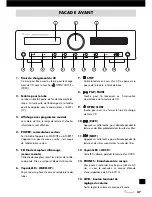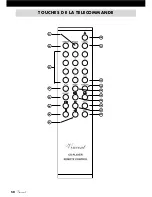42
Vincent
SEARCH FOR ERRORS
Symptom
Possible Cause
Countermeasure
No audio playback
on one channel
One of the signal cables between CD player
and amplifier input has not yet been plugged
in or is defective.
One of the loudspeaker cables or (if you are
using pre & main amplifiers) one of the signal
cables between pre and main amplifier is not
correctly connected or is faulty.
Check the cable connections, tighten them if
necessary.
Check all the connections of the amplifiers
and whether the loudspeakers are working.
Poor sound quality
Analogue audio outputs of the CD player
are connected to phono inputs of the
amplifier/receiver/preamplifier.
The cable connections are not tight, the con-
nectors are dirty or a cable is defective.
Use a normal high level input (“CD” or “LINE
IN”) on these devices.
Check the cables and cable connections.
The remote control
cannot perform
any functions
No batteries inserted in the remote control,
batteries are not inserted correctly or are
depleted.
The line-of-sight between the remote control
and the unit is obstructed, the range was
exceeded or the hand unit was operated from
a position too far to one side.
The unit is not switched on.
Check and replace the batteries if necessary.
Try to point the remote control at the front of
the unit only when the sight-line is clear,
within a 7-metre distance and, if possible,
facing the unit.
Switch on the unit.
Humming low
frequency noise is
audible, even as
no audio source is
playing back
See section "Net frequency noise"
in the chapter "Tips".
See section "Net frequency noise"
in the chapter "Tips".
TECHNICAL SPECIFICATIONS
D/A converter:
24 bit / 96 kHz
Frequency response:
10 Hz - 20 kHz (±0.5dB)
Total Harmonic Distortion:
< 0.003 %
Signal to Noise Ratio:
> 95 dB
Dynamic Range:
> 100 dB
Audio Output Voltage:
2 V ± 1.6 dB
Channel Separation:
> 90 dB
Outputs:
1x stereo RCA, 1x digital coaxial
AC power connection type:
230V / 50 Hz
Dimensions (WxHxD):
430 x 125 x 330 mm
Weight:
9 kg
Colour:
silver / black
Tubes:
3 x 12AX7, 1 x 12AU7
Summary of Contents for CD-S6
Page 10: ...10 Vincent TASTEN DER FERNBEDIENUNG 22 21 30 23 25 26 28 29 20 32 33 24 35 34 36 27 37 31...
Page 30: ...30 Vincent BUTTONS OF THE REMOTE CONTROL 22 30 23 25 26 28 29 32 33 24 35 34 36 27 37 31 20 21...
Page 50: ...50 Vincent TOUCHES DE LA TELECOMMANDE 22 20 30 23 25 26 28 29 21 32 33 24 35 34 36 27 37 31...