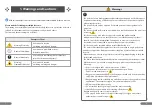13
14
2.4 Control Panel
Name
Function
Icon
Icons
a. Green (flashing): Device is connected to mains power, but is not
turned on.
b. Green (continuous): Normal operation.
c. Yellow (flashing): Medium Priority alarm.
d. Red (flashing): High Priority alarm.
a. Rotate clockwise or counter-clockwise to highlight settings.
b. Press the control knob to select highlighted setting.
c. When alarm is active, press the control knob to mute the alarm audio
for 120 seconds. Press again to recover alarm audio.
Status LED
Stand-by Button
Control Knob
LCD Display
Start/ Pause
Button
Press and hold for 2 seconds to turn the device on or off.
Press Start/ Pause button to start the device or to pause it while running.
Screen saver will be displayed after 10 minute if no user operation is
detected.
Select to run in Adult Mode. Adult breathing circuit
and adult high flow nasal cannula must be used in
Adult Mode.
Select to run in Paediatric Mode. Paediatric breathing
circuit and paediatric high flow nasal cannula must be
used in Paediatric Mode.
Display oxygen concentration and select to set oxygen
concentration alarm limits.
Select to set Dew Point Temperature at patient end.
When the alarm audio is muted, icon will be displayed as
Icon indicates SD card is inserted.
When SD card is not inserted, icon will be displayed as
Select to set Flow Rate.
Select to set language, time, alarm volume and to
display device information and alarm history.
Select to return to previous page.
Select to Lock/Unlock settings change.
Lock/Unlock
Adult Mode
Oxygen
Concentration
Dew Point
Temperature
Flow Rate
Alarm
Control Knob
Paediatric Mode
SD Card
Setting
Back
Status LED
LCD Display
Start/Pause
Stand-by
95
18
L/
Run time 00 00 00 00
D H M S