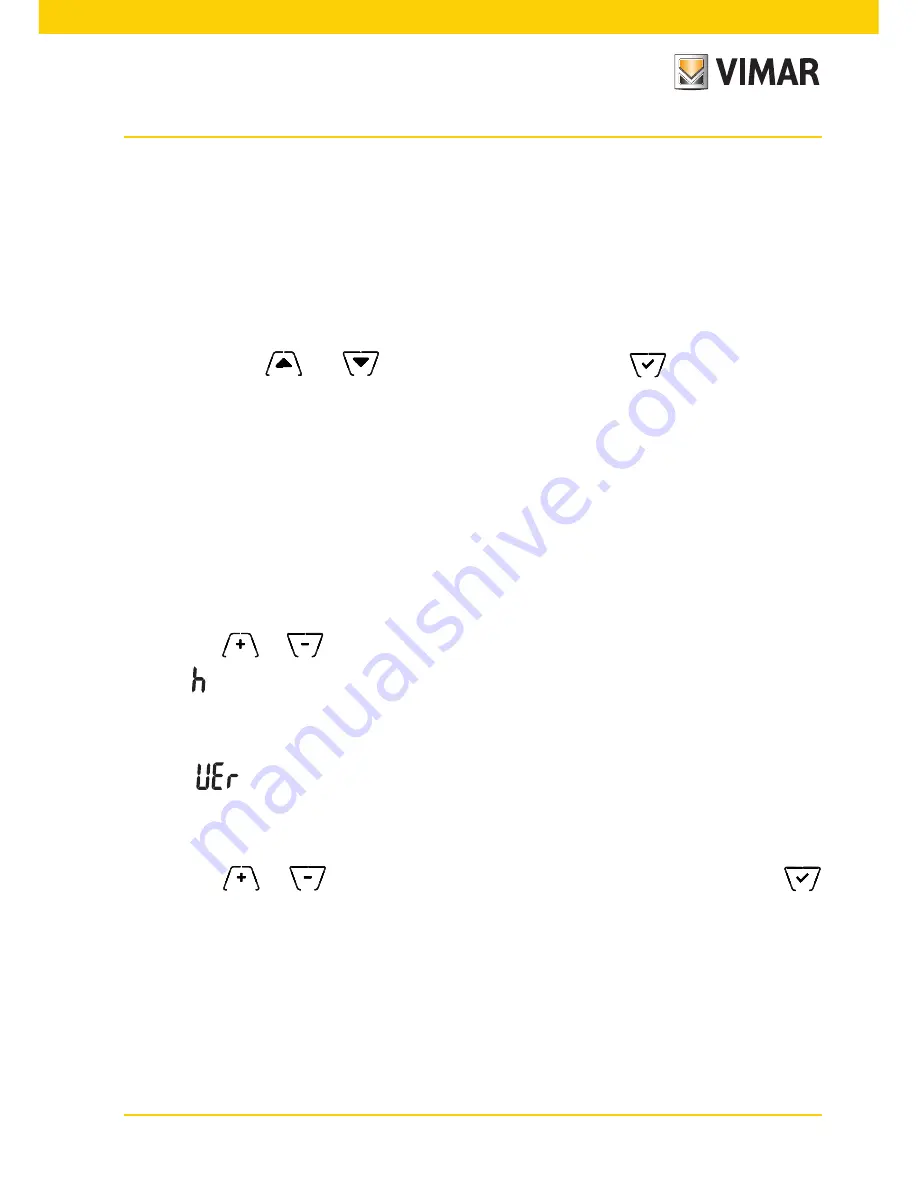
23
9.10 GSM settings
All the GSM functions are set exclusively via a special smartphone App which communicates by SMS
with the thermostat and not via the actual thermostat; the latter is used to enable all the functions
described in paragraphs 9.10.1 and 9.10.2.
9.10.1 Switching on/off the GSM radio
This option is used to switch the GSM radio transmitter on of off (for example, to check that
the thermostat is set only locally and that it cannot be remotely enabled/modified by any other
configured mobile phone).
Using
and
select “
ON
” or “
OFF
” and confirm with
.
9.10.2 GSM parameter resetting
This option is used to cancel ALL the GSM function parameters; it will specifically cancel:
• the GSM security code;
• alarm thresholds and enabling (these will be restored to the default value);
• the GSM network parameters;
• the set language (which will be restored to the default language);
• all the phone numbers used by the thermostat to send messages (no more messages will be sent).
9.11 Info
This menu lets you view information related to the thermostat and reset the device.
Using
or
è you can select:
• : displays the number of hours that the thermostat relay has been on (the same as the number of
hours of operation of the system).
The counter can be reset, by a simple prolonged touch in the centre of the display (for example at
changes in season to differentiate between heating and air-conditioning).
•
displays the software version of the device.
9.12 Lock/unlock PIN setting
This menu lets you add/change the password to inhibit use of the thermostat.
Using
or
you can set the three digits of the PIN one at a time and then confirm
each set digit.
N.B. Having set the PIN return to the main menu; the PIN is active after around 30 s.
If you wish to have free access to the thermostat (so without it prompting you for a password) it is suf-
ficient to set the PIN to "000".
If you lose or forget the PIN, to release the thermostat you must perform a full reset (see chapter 6).


















