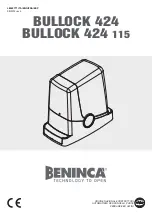TECHNICAL SUPPORT 1 800 908 0884
4
WARNING - Not following these instructions may cause severe injury or death to persons.
IMPORTANT SAFETY INFORMATION
IMPORTANT SAFETY INFORMATION
GENERAL SAFETY PRECAUTIONS
The following precautions are an integral and essential part of the product and must be supplied to the user.
Read them carefully as they contain important indications for the safe installation, use and maintenance.
•
These instruction must be kept and forwarded to all possible future users of the system.
•
This product must be used only for that which it has been expressly designed.
•
Any other use is to be considered improper and therefore dangerous.
•
The manufacturer cannot be held responsible for possible damage caused by improper, erroneous or
unreasonable use.
•
Avoid operating in the proximity of the hinges or moving mechanical parts.
•
Do not enter the path of the moving gate while in motion.
•
Do not obstruct the motion of the gate as this may cause a situation of danger.
•
Do not allow children to play or stay within the the path of the moving gate.
•
Keep remote control or any other control devices out of the reach of children, in order to avoid possible
involuntary activation of the gate operator.
•
In case of break down or malfunctioning of the product, disconnect from the main power source. Do not
attempt to repair or intervene directly, contact only qualified personnel for repair.
•
Failure to comply with the above may create a situation of danger.
•
All cleaning, maintenance or repair work must be carried out by qualified personnel.
•
In order to guarantee that the system works efficiently and correctly it is important to have the manufacturer’s
instructions on maintenance of the gate and operator carried out by qualified personnel.
•
In particular, regular checks are recommended in order to verify that the safety devices are operating correctly.
All installation, maintenance and repair work must be documented and made available to the user.
Installer:
_____________________________________________________
____________
Signature
Date
Contact: _________________________________________________________
_________________________________________________________
MAINTENANCE
Remove the Power Harness from the Control Board (refer to page 17)
•
Clean and lubricate the turning pins and gate hinges using the recommended lubricant.
•
Check that all mounting hardware of the gate operator is properly tighten.
•
Ensure that the gate moves freely.
•
Check for corroded parts and replace if necessary.
•
Check the battery for the following:
Battery connections must be free of corrosion.
Battery voltage must be 26 VDC (fully charged battery).
Reconnect the Power Harness for the Control Board (refer to page 17)
•
Check and confirm the proper operation of all safety devices (photoelectric eye, edge sensors or like).
•
Check and confirm the operation of all installed accessories.
•
Check and confirm the operation of all special features such as the Intelligent Obstruction Sensor, Hold
Open Timer (refer to page 20 to 27)
•
Check and confirm the operation of the manual release (refer to page 7)
•
Verify battery backup functionally by turning off the power source (120 VAC and 220 VAC).
DO NOT
FORGET TO TURN ON THE POWER SOURCE AFTER VERIFICATION.