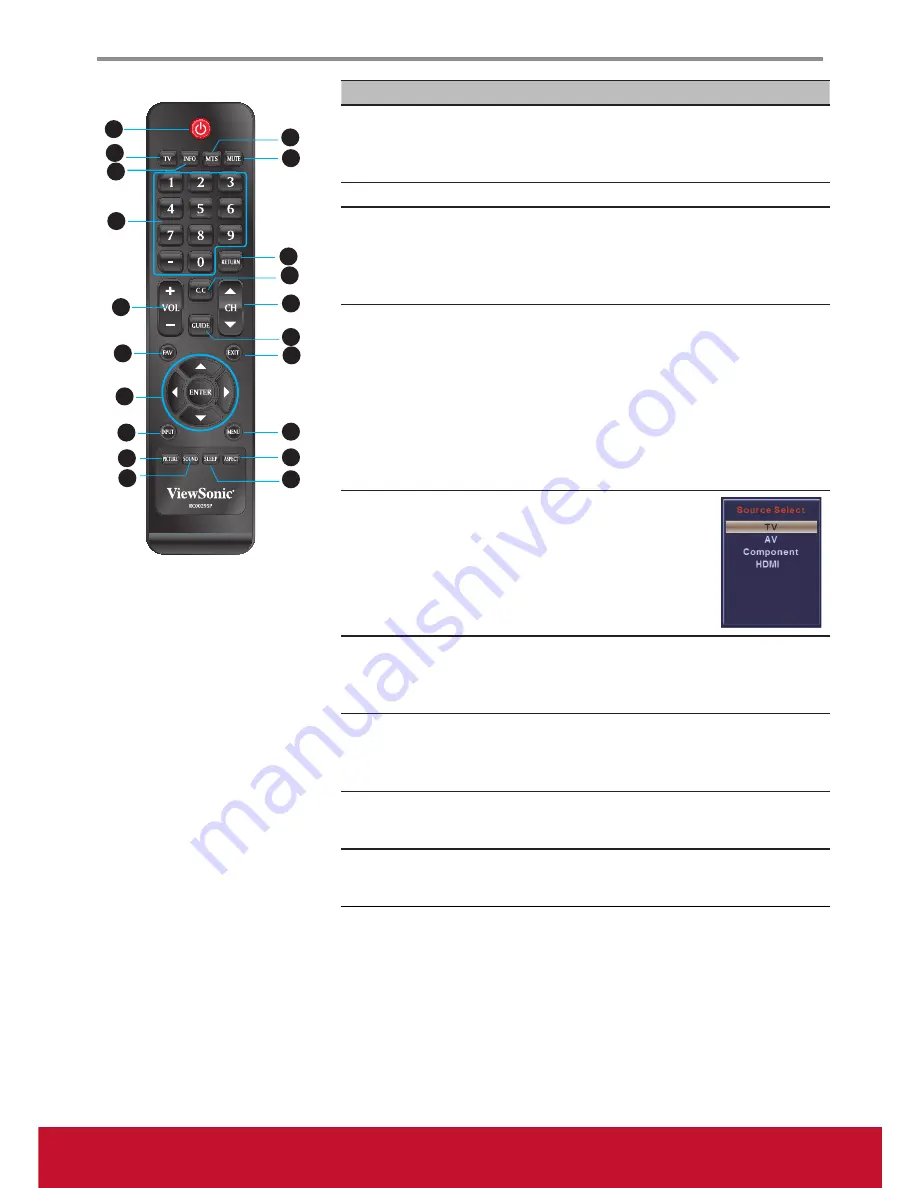
Using the TV Features
12
Button
Description
4
0~9, -
number
buttons
Press the respective button to select a channel.
After you input the channel numbers, press
ENTER
to direct to the channel immediately, or
wait for 3 seconds to change automatically.
5
- VOL +
Press to adjust the volume.
6
FAV
Press this button to show Favorite List and select
your favorite channels that have already been
stored.
j
To preset favorite channels, set the Favorite
option in the Channel menu (see page 16).
7
▲▼◄►/
ENTER
buttons
Press these buttons to navigate the OSD menus.
• ▲/▼ - move upward/downward to select menu
options.
• ◄/► - move to the right/left to select the main
menu or adjust the settings.
You can also use ► to enter the corresponding
submenu.
•
ENTER
: Confirm the selection or enter the
corresponding submenu.
8
INPUT
Press to display the Source
Select list and select the source
with ▲/▼.
To confirm the selection, press
ENTER
.
9
PICTURE
Press this button repeatedly to select the preset
picture mode.
Available options: Standard, Movie, User, Power
Saving, or Dynamic.
10 SOUND
Press this button repeatedly to select the preset
sound mode.
Available options: Standard, Soft, User or
Dynamic.
11 MTS
Press this button to choose the available sound
output that is preset by TV broadcasting station.
Available options: Mono, Stereo, or SAP.
12 MUTE
Press to turn off the sound. To restore the sound,
press this button again, or press the
VOL+/-
button.
1
2
4
12
11
15
16
13
17
18
19
5
6
7
8
9
10
3
20
14
PC
Media
Summary of Contents for VT1602-L
Page 47: ......






























