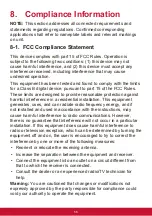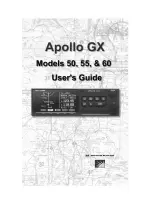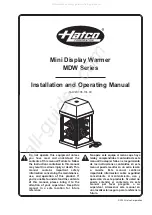45
L
Low input lag
ViewSonic offers low input lag, utilizing a monitor process reducer, which
decreases signal latency. Under the low input lag submenu, you can
select the appropriate speed for your desired use from the two options
M
Manual image adjust
Displays the Manual Image Adjust menu. You can manually set a variety
of image quality adjustments.
O
Overscan
Can be used to adjust the aspect ratio of the input signal received by
your monitor to adjust the image so it appears on the monitor.
OFFSET
Adjusts black levels for red, green and blue.
The gain and offset functions allow users to control the white balance for
the upmost control when manipulating contrast and dark scenes.
OSD Pivot
Set monitor OSD screen display direction.
Options
Explanation
Auto
With built-in G sensor, the OSD can auto pivot when
positioned vertically.
0°
Set the OSD screen without pivot
+90°
Set the OSD 90° pivot
-90°
Set the OSD screen -90° pivot
180°
Set the OSD screen 180° pivot