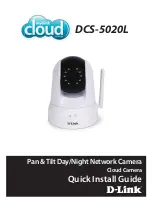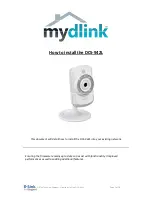ViewSonic
W2201
11
Limited Warranty
ViewSonic
®
WebCam
What
the warra
nty covers:
ViewSonic
®
warrants its products to be free from defects in material and workmanship, under normal use, during
the warranty period. If a product proves to be defective in material or workmanship during the warranty period,
ViewSonic
®
will at its sole option repair or replace the product with a like product. Replacement product or parts
may include remanufactured or refurbished parts or components.
How long the warranty is effective:
ViewSonic
®
WebCam products are warranted for one (1) year for all parts, and one (1) year for labor from the
date of the first consmer purchase.
Who the warranty protects:
This warranty is valid only for the first consumer purchaser.
What the warranty does not cover:
1.
Any product on which the serial number has been defaced, modified or removed.
2.
Damage, deterioration or malfunction resulting from:
a.
Accident, misuse, neglect, fire, water, lightning, or other acts of nature, unauthorized product
modification, or failure to follow instructions supplied with the product.
b.
Repair or attempted repair by anyone not authorized by ViewSonic
®
.
c.
Any damage of the product due to shipment.
d.
Removal or installation of the product.
e.
Causes external to the product, such as electric power fluctuations or failure.
f.
Use of supplies or parts not meeting ViewSonic’s specifications.
g.
Normal wear and tear.
h.
Any other cause which does not relate to a product defect.
3.
Removal, installation, transportation, insurance, and set-up service charges.
4.
Software.
How to get service:
1.
For information about receiving service under warranty, contact ViewSonic
®
Customer Support at
800-888-8583. You will need to provide your product’s serial number.
2.
To obtain warranted service, you will be required to provide (a) the original dated sales slip, (b) your name, (c)
your address, (d) a description of the problem, and (e) the serial number of the product.
3.
Take or ship the product freight prepaid in the original container to an authorized ViewSonic
®
service center
or ViewSonic
®
.
4.
For additional information or the name of the nearest ViewSonic
®
service center, contact ViewSonic
®
.
Limitation of implied warranties:
There are no warranties, express or implied, which extend beyond the description contained herein including the
implied warranty of merchantability and fitness for a particular purpose.
Exclusion of damages:
ViewSonic’s liability is limited to the cost of repair or replacement of the product. ViewSonic
®
shall not be
liable for:
1.
Damage to other property caused by any defects in the product, damages based upon inconvenience, loss of
use of the product, loss of time, loss of profits, loss of business opportunity, loss of goodwill, interference
with business relationships, or other commercial loss, even if advised of the possibility of such damages.
2.
Any other damages, whether incidental, consequential or otherwise.
3.
Any claim against the customer by any other party.
Effect of state law:
This warranty gives you specific legal rights, and you may also have other rights which vary from state to state.
Some states do not allow limitations on implied warranties and/or do not allow the exclusion of incidental or
consequential damages, so the above limitations and exclusions may not apply to you.
Sales outside the U.S.A. and Canada:
For warranty information and service on ViewSonic
®
products sold outside of the U.S.A. and Canada, contact
ViewSonic
®
or your local ViewSonic
®
dealer.
ViewSonic
®
WebCam Warranty
(
W2201
)
Summary of Contents for ViewMate 330K W2201
Page 14: ...ViewSonic ...