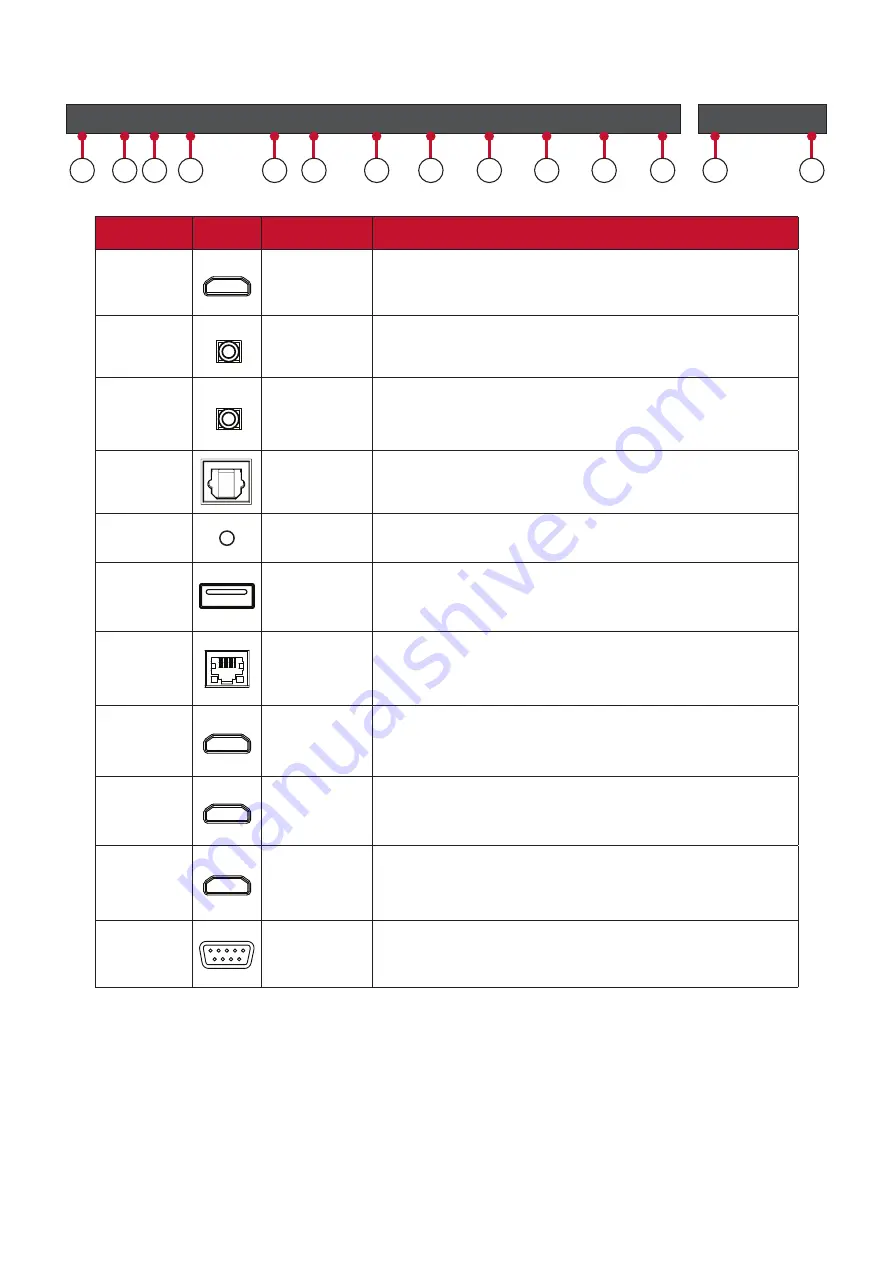
12
I/O Ports
HDMI
OUT
AUDIO
OUT
AUDIO
IN
S/PDIF
OUT
IR IN
USB
5V/1.5A
USB
5V/1.5A
LAN
HDMI 1
(2.0)
HDMI 2
(2.0)
HDMI 3
(1.4)
HDMI 4
(1.4)
HDMI 5
(2.1)
RS232
USB C
USB A
1
2
9
3
4
5
6
7
8
6
8
9
HDMI
OUT
AUDIO
OUT
AUDIO
IN
S/PDIF
OUT
IR IN
USB
5V/1.5A
USB
5V/1.5A
LAN
HDMI 1
(2.0)
HDMI 2
(2.0)
HDMI 3
(1.4)
HDMI 4
(1.4)
HDMI 5
(2.1)
RS232
USB C
USB A
10
11
Number Item
Port
Description
1
HDMI OUT Extend content out to another display device.
2
Audio OUT Audio output to an external speaker.
3
Audio IN
Audio input from an external device.
4
S/PDIF Out
Multichannel sound via optical signals.
5
IR IN
Extend the IR Receiver.
6
USB 2.0
USB Reader (5V/1.5A).
7
LAN
Standard RJ45 (10M/100M/1000M) Internet
connection interface.
8
HDMI IN
2.0
High definition input: PIP/PBP ,connect to PC with
HDMI output, set-top box, or other video device.
9
HDMI IN
1.4
High definition input: PIP/PBP ,connect to PC with
HDMI output, set-top box, or other video device.
10
HDMI IN
2.1
High definition input: connect to PC with HDMI
output, set-top box, or other video device.
11
RS-232
Serial control port.
Summary of Contents for LDS135-151
Page 48: ...48 Sound Sub menu Description Media Volume Adjust the volume level of the display...
Page 49: ...49 Storage Sub menu Description Internal Shared Storage Internal storage allocation...
Page 53: ...53 Sub menu Description About Device View information about the display...
Page 62: ...62 Menu Option Description Color Temp Manually adjust the red green and blue values...
Page 63: ...63 Menu Option Description Reset Return the Display Mode settings to their default values...
Page 76: ...76 Browser Web browser for surfing the Internet...
Page 78: ...78 WPS Office Create edit and view Documents Memos Presentations and Spreadsheets...
Page 89: ...89 Vacuum Suction Tool Online Service Address Compliance Information Imformation KG Off 1 2...
Page 90: ...90 Charging the Battery 1 2 Changing the Battery 1 2...













































