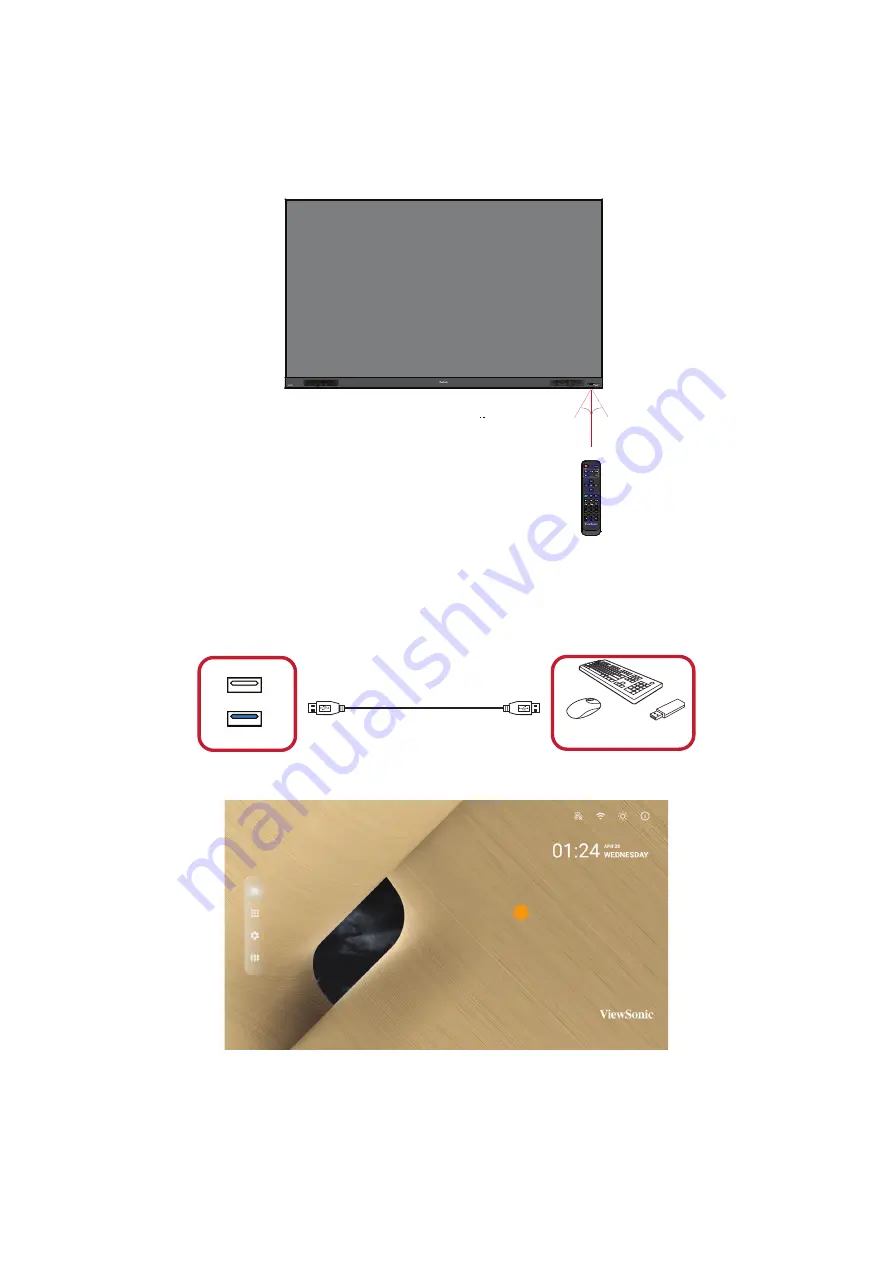
85
Navigating the Home Screen
Remote Control
The remote control can be used to easily navigate the Home Screen. When using
the remote control, ensure it is kept within the IR receiver range as shown below:
20 ft
30° 30°
POWER
HDMI
OUT
AUDIO
OUT
AUDIO
IN
S/PDIF
OUT
IR IN
USB
5V/1.5A
USB
5V/1.5A
LAN
HDMI 1
(2.0)
HDMI 2
(2.0)
HDMI 3
(1.4)
HDMI 4
(1.4)
HDMI 5
(2.1)
RS232
USB C
USB A
Keyboard and Mouse
When connected to the USB Type-A port of the display, a keyboard and mouse can
also be used to navigate the Home Screen.
USB Type A Cable
USB Device
The mouse pointer will appear as an orange dot on the display when used:
•
The left mouse button will confirm actions.
•
The right mouse button will go back to the previous layer.
•
Keyboard shortcuts and hot keys are also supported, including: audio
adjustment, mute, and back to the Home Screen.
Summary of Contents for LDP135-151
Page 35: ...35 5 Repeat Steps 2 4 for the remaining Middle Cabinets...
Page 71: ...71 9 After installing all the Cabinets the installation wall should look like...
Page 103: ...103 Sound Sub menu Description Media Volume Adjust the volume level of the display...
Page 104: ...104 Storage Sub menu Description Internal Shared Storage Internal storage allocation...
Page 108: ...108 Sub menu Description About Device View information about the display...
Page 118: ...118 Menu Option Description Color Temp Manually adjust the red green and blue values...
Page 119: ...119 Menu Option Description Reset Return the Display Mode settings to their default values...
Page 132: ...132 Browser Web browser for surfing the Internet...
Page 134: ...134 WPS Office Create edit and view Documents Memos Presentations and Spreadsheets...
Page 145: ...145 Vacuum Suction Tool Online Service Address Compliance Information Imformation KG Off 1 2...
Page 146: ...146 Charging the Battery 1 2 Changing the Battery 1 2...
Page 147: ...147 LED Module Disassembly 1 2 3 4...






























