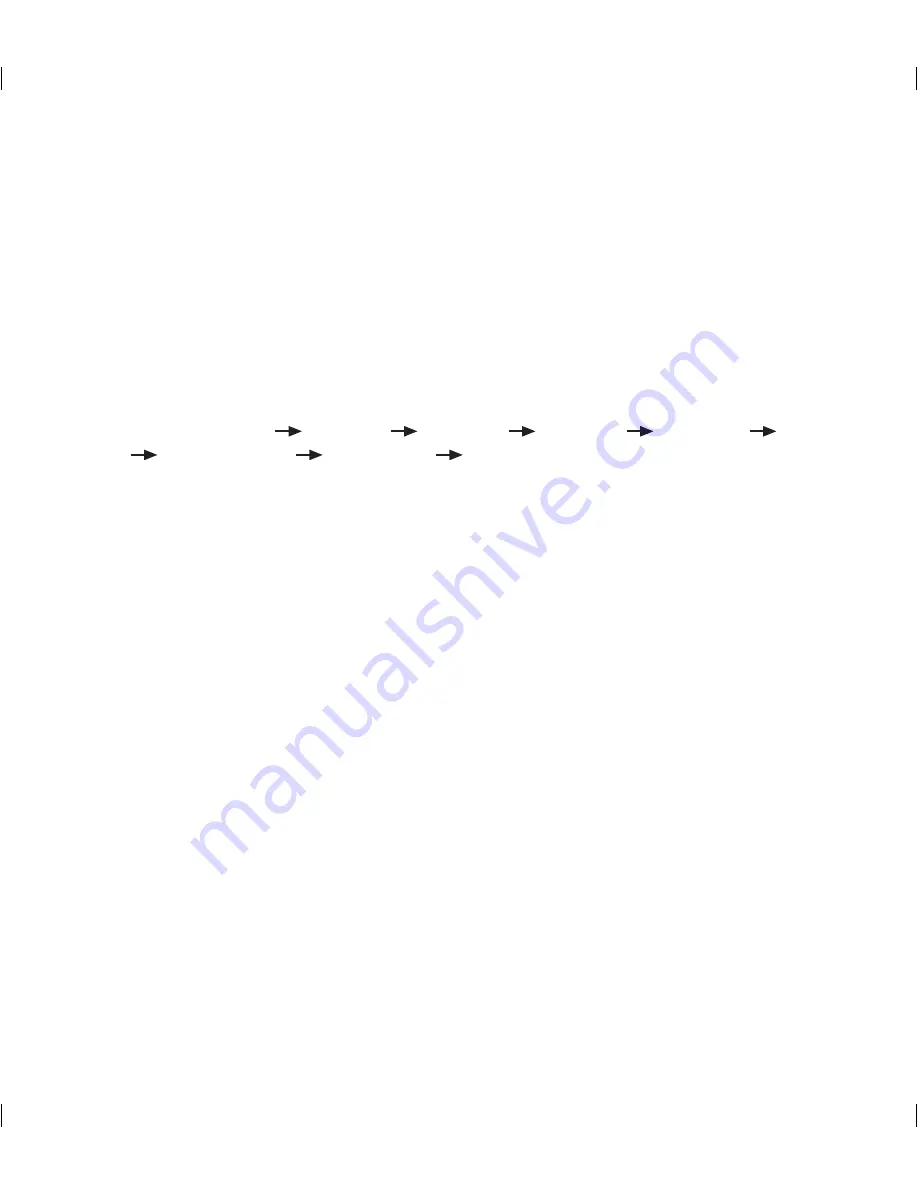
Setting menu
(when the recording folder is selected)
1
Select the VR mode while the power is turned on by pressing the REC/STOP button.
2
Press the folder button to select the fonder that will save the file to record among A, B,
C or D.
3
Press the MENU button in the Playback or Stop mode and move to the intended function
using the REW/FF button.
• The REC MODE REPEAT LCD light DISPLAY RESUME ERASE
HEARING_AID MIC_SENSE FREE MEMORY will be displayed.
4
Press the MENU button again to select the function. It will return to the previous
screen.
• After setting the function, press the MENU button to move to the next menu. Likewise,
you can set other menus.
• If you don’t input anything for 5 seconds in the Menu mode while the player is playing
back or paused, the Menu mode will be released.
Note:
• Refer to the “Setting My Option (when the recording folder is selected)” for more
information on the repetition function, LCD light, display, resume function and memory
check.
30
Summary of Contents for VPD-1128
Page 1: ...User s Manual VPD 1128 1256 ...
Page 45: ...45 ...
Page 53: ...MEMO 53 ...
Page 55: ...Warrantly 55 VDP 1128 1256 ...






























