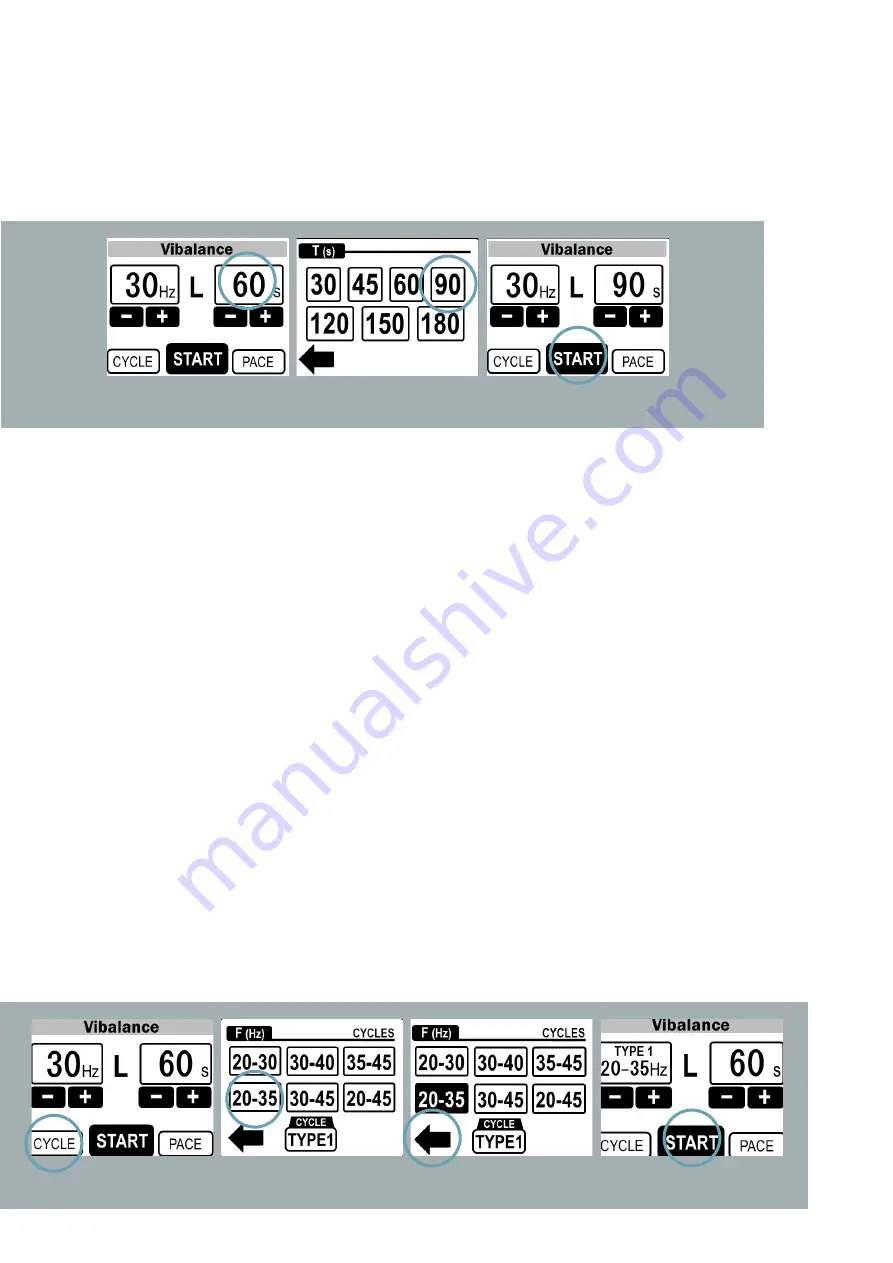
U S E R ‘ S M A N U A L
|
V I B A L A N C E 2 . 0 | 24
Modification of time interval from 60 s to 90 s.
S E L E C T I O N O F F R E Q U E N C Y C Y C L E S ( C Y C L E S ) I N A D V A N C E D C O N T R O L
The selection of different frequency cycles allows the automatic variation of fre-
quency during the work time selected.
Click on the “CYCLE” button (principal menu). Access to CYCLES screen. Click on
the desired cycle. The window of the selected cycle will change the background and
text color. Click on the return arrow to return to the principal menu. Cycle (CYCLE)
and type (TYPE) selected will appear in the frequency window.
If one wishes to re-select a single frequency (ie. 45 Hz) click on the frequency
window and access the “pre-established frequencies” window where you can once
again select the desired frequency.
Selection of frequency cycle 20-35 Hz in advanced control.






























