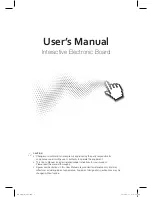Basic Functions
11
10
Adjusting a volume level
Press the
VOL
+/-
button to adjust a sound level.
Volume level: 0 ~ 100
Volume
20
VOL +/- button
Mute function
You can mute the audio sound.
MUTE button
1
Press the
MUTE
button on the remote control to temporarily cut off the sound.
2
When mute is on, press the
MUTE
button again on the remote control to play the audio.
Selecting a input mode
You can change the input mode.
1
Press the
INPUT
button to display inputs.
AV
S-Video
Component
HDMI1
HDMI2
PC
USB
INPUT SOURCE
2
Press the
▲
/
▼
button on the remote control to select a input mode.
3
Press the
OK
button to accept your selection.
IEB_UM_Vidi_Euro.indd 11
2013-03-11 오후 1:27:03