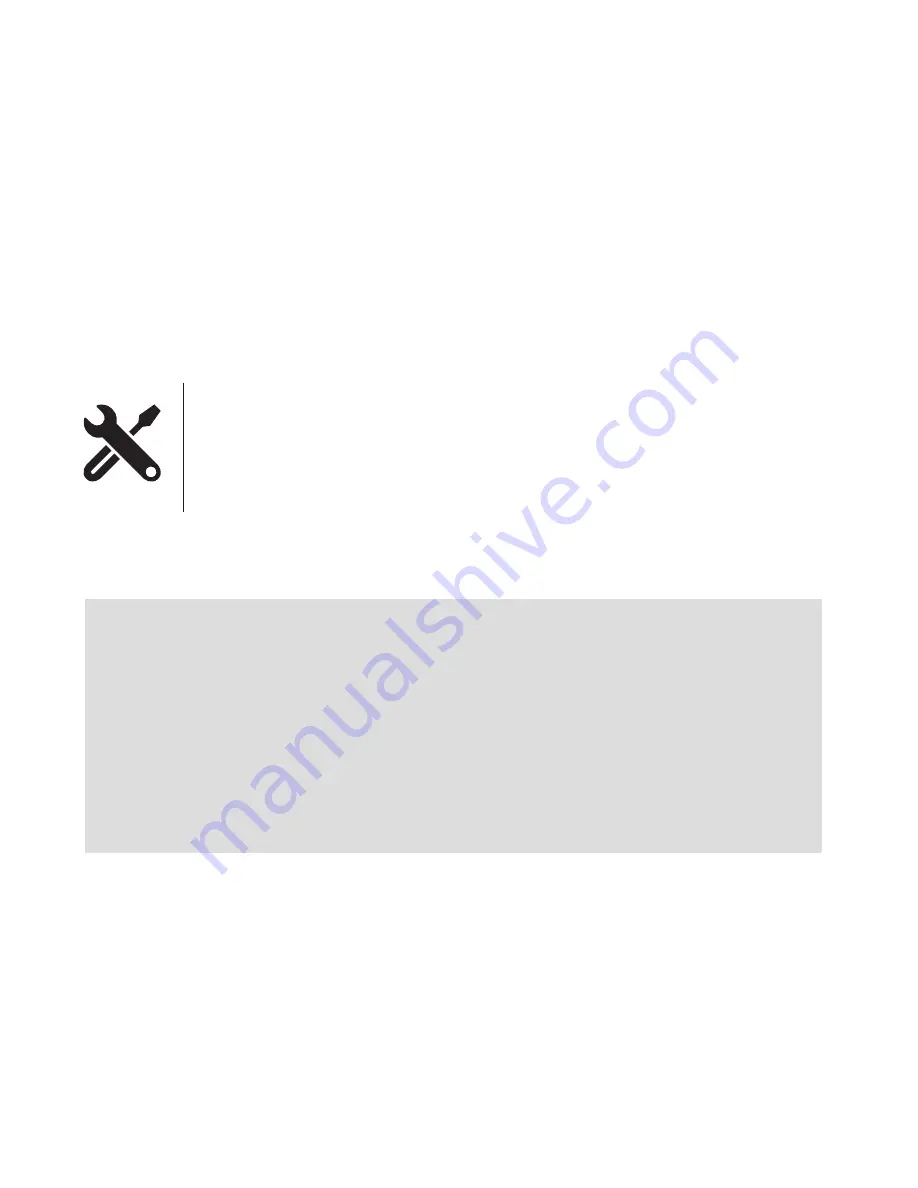
EXCLUSIVE TO VIDEOTRON INTERNET CUSTOmERS.
technical Support, configuration and remote
diagnoSiS available 24 hourS a day, 7 dayS a week.*
visit our Faq seCtion at: videotron.Com
residential serviCe
1-888-433-6876
Wi-Fi RouteR
eMG2926
802.11Ac siMuLtANeous duAL-BANd
—
*Should the self-installation fail, a fee may apply if a technician is required to come to your home.
Where to set up your router for optimal results?
Ideally, you should place your router in the middle of an open, well-ventilated area to prevent the device
from overheating. If your computers are upstairs, and your router on the ground floor, then place
your router in an elevated position. Keep your router away from concrete, glass and metal objects,
which interfere with radio waves, and away from wireless phones and microwave ovens, which operate
at the same 2.4 GHz frequency as your router. Other outside sources of interference, such as the
neighbour’s router, may also affect your router’s signal.
router channel setting
Typically routers will automatically choose the right channel, but you can still check whether it’s the
best one. To do so, use free software programs that are available online to get a list of the surrounding
Wi-Fi networks and to find the channel with the least traffic, which you can then set your router to.
Business serviCe
1-800-561-4248






















