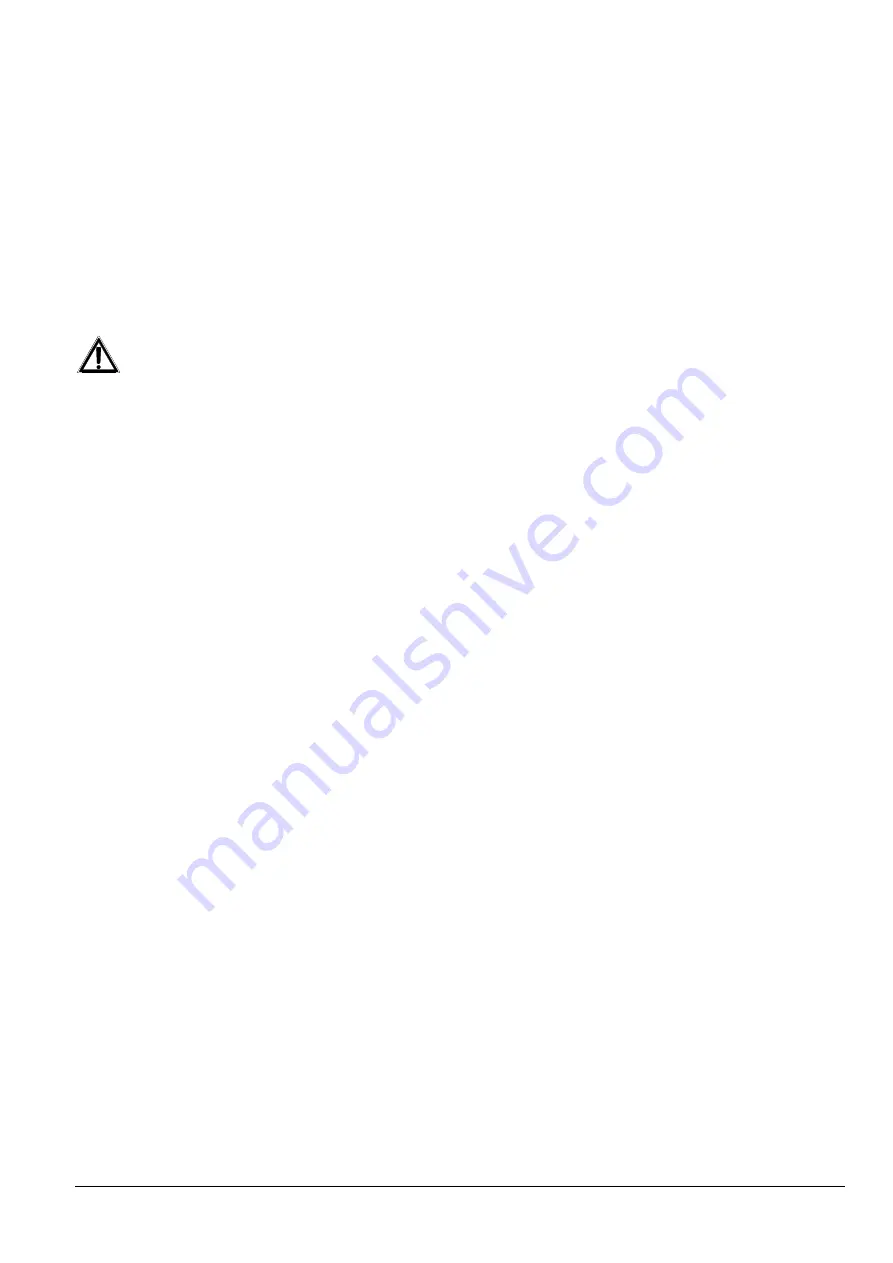
Pag. 21
SM42A / SM82A 2802
The
key: used to reset all active alarms that can be reset from the keyboard. Look at the alarm settings and if
necessary set Keyboard: YES for the Reset item in the Alarms menu so that the alarm can be reset from the
keyboard by pressing the clear key. This setting should be made for every alarm that is to be reset from the
keyboard. The clear key is also used during OSM programming to delete/modify some parameters.
Numeric keys
!
!
"
"
#
#
$
$
%
%
&
&
'
'
(
(
: used for direct selection of the input on the manual channel of
the matrices, in relation to the output controlled by the keyboard.
Examples:
If output 1 is active
•
pressing the
!
key will switch input No. 1 to output No. 1
If output 2 is active
•
pressing the
"
key will switch input No. 1 to output No. 2.
The SM42A matrix has 4 video inputs. Therefore the numeric keys from
%
to
(
are only required for
OSM programming of the matrix. Pressing the keys from
%
to
(
will have no effect on normal operation of the
device.
The numeric keys are used during On screen menu programming of the matrix to select the various submenus or
to set the parameters.
The
8
8
and
9
9
keys are used to increase or decrease the input video related to the active output, depending on
the current switching sequence setting.
The
key: takes the active output video to automatic switching sequence mode.



















