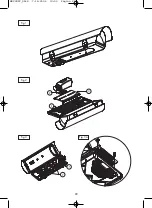6
ENGLISH
Camera housing and accessories
DESCRIPTION
Modern, innovative, waterproof housing,
completely made of the latest, strongest
technopolymer.
The side opening greatly simplifies the access to
the camera, to the optics and to all connections.
This housing is compatible with 1/2”, 1/3” and
1/4” cameras fitted with fixed focus or small zoom
lenses available on the market.
It is designed to be assembled with the cables
passing inside the bracket or with external wiring
using two PG9 and one PG11 for 420 mm
version, one PG9 and one PG11 for 360 mm
version.
If the cable glands are fitted, IP66 protection level
is guaranteed, except for the models with installed
cooling device where the protection level is IP44
(as shown in Fig. 13).
A wide range of accessories is available allowing
indoors or outdoors installation.
It is available in the versions with an internal useful
area of 70x70x270 mm (420 mm) and
63x63x210 mm (360 mm).
The installed cooling device is made up of a
thermostat fan, which, through two air intakes,
eliminates the excess heat inside the housing
(Fig. 14).
This means the housing can be installed even in
ver y hot surroundings, where the internal
temperature must be kept within the operating
limits for the camera.
The housing where this device is
installed must be powered by 12
VDC or 24 VAC voltage.
Tur n of f the power before
performing any operations.
Products and accessories
Depending on the configuration provided, the
housing can be used with:
- Sunshield
- Heater kit
- Blower kit*
- Power supply kit*
- Support circuit with tamper switch (only 420 mm
version) (Fig. 8)
* Not applicable to cases with installed cooling
device.
Window and plastic cover
cleaning (PC)
Surface dirt should be rinsed away with water and
then the window cleaned with a neutral soap
diluted with water, or specific products for
spectacle lens cleaning. These should be applied
with a soft cloth.
Avoid ethyl alcohol, solvents,
hydrogenated hydrocarbide,
strong acid and alkali. Such
products may irreparably damage the
surface.
INSTALLATION
How to open the housing
To open the housing, loosen the two screws on the
side (Fig. 1), turn the cover and the upper half of
the body about the opening hinge axis. In this way
there will be easy access to the inside of the
housing.
How to install the camera
This section describes how to install the camera
inside the housing. It should be remembered that
the power supply can be taken from the circuit
supplied after making sure it is correct one.
1. Open the housing as described before.
2. Extract the internal support slide by partially
loosening the fastening screws (Fig. 2, point
1).
3. Move the slide, by sliding it until the holes
coincide with the slide locking screws (Point 2).
4. Fasten the camera with the 1/4” screw; if
necessary place the insulating spacer between
the camera and the upper half of the slide
(Point 3). If necessary, use the supplied spacers
to correctly position the camera and optics.
MNVCHPV_0448 7-12-2004 10:03 Pagina 6
Summary of Contents for HPV36
Page 22: ...20 Fig 1 Fig 2 Fig 3 Fig 3A MNVCHPV_0448 7 12 2004 10 03 Pagina 20 ...
Page 23: ...21 Fig 4 Fig 4A Fig 5 Fig 5A Fig 6 Fig 7 MNVCHPV_0448 7 12 2004 10 03 Pagina 21 ...
Page 26: ...24 Fig 16 Fig 17 Fig 18 Fig 19 Fig 20 MNVCHPV_0448 7 12 2004 10 03 Pagina 24 ...
Page 28: ...MNVCHPV_0448 MNVCHPV_0448 7 12 2004 10 03 Pagina 26 ...