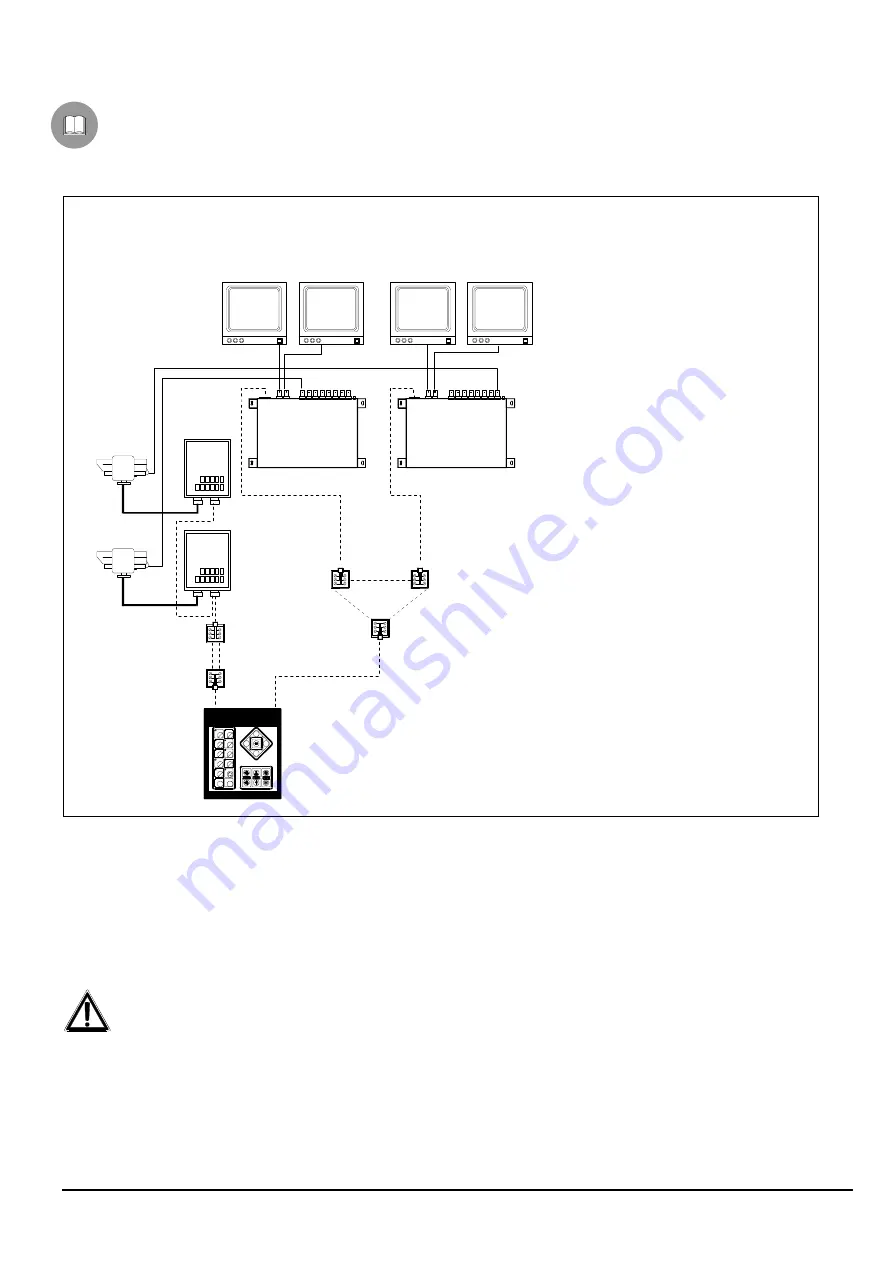
Pag. 8
DCMT89829
Sequential switcher in double configuration
The
DCMT8
keyboard allows the control of two
SW82REM
sequential switchers in cascade connection. Here is an
example:
Installation example
Installation controlled by one operator with four monitors: in addition to video switching and alarm contact handling, the
operator control a group of receivers for the movement of pan & tilt motors and zoom lenses:
1
2
4
6
8
3
5
7
10
12
14
16
9
11
1 3
1 5
9-16
1-8
ENTER
PRG
AUX
MATERIAL USED
Control keyboard:
•
1 control keyboard
DCMT8
Video handling:
•
2 sequential switchers SW82REM
•
4 monitors
•
2 telecameras (max 16)
Telemetry handling:
•
2 receivers DTMRX/DTRX (max 16)
•
2 pan & tilt motors (max 16)
In this case the numbering of the inputs which are selected by the operator follows this scheme:
1-- 8 : MASTER sequential switcher
9--16 : SLAVE sequential switcher
This configuration implies a different system setup handling: the configuration screens are no longer individually
controlled by each sequential switcher, but are presented at the same time on the two manual channels (see
instruction manual of SW82REM sequential switcher).
The cursor can shift between the two outputs, allowing the configuration of both sequential switchers, according to the
manual of SW82REM.
In order to carry out a correct setup procedure, in
both
sequential switchers there must be :
•
an input video signal on channel 1
•
a monitor on the output manual channel
SW82REM
MASTER
SW82REM
SLAVE
DCMT8
DTMRX
(DTRX)
DTMRX
(DTRX)
Manual
channel
monitor
Manual
channel
monitor
Automatic
channel
monitor
Automatic
channel
monitor
PTH
PTH
RJ jack
RJ jack
RJ jack
RJ jack
RJ jack
16
.
.
1
Summary of Contents for DCMT8
Page 2: ......
Page 3: ......
Page 4: ...MANUALE D USO ...
Page 16: ...OPERATING INSTRUCTIONS ...
Page 28: ...MANUEL D INSTRUCTIONS ...
Page 40: ...BEDIENUNGSANWEISUNG ...
















































