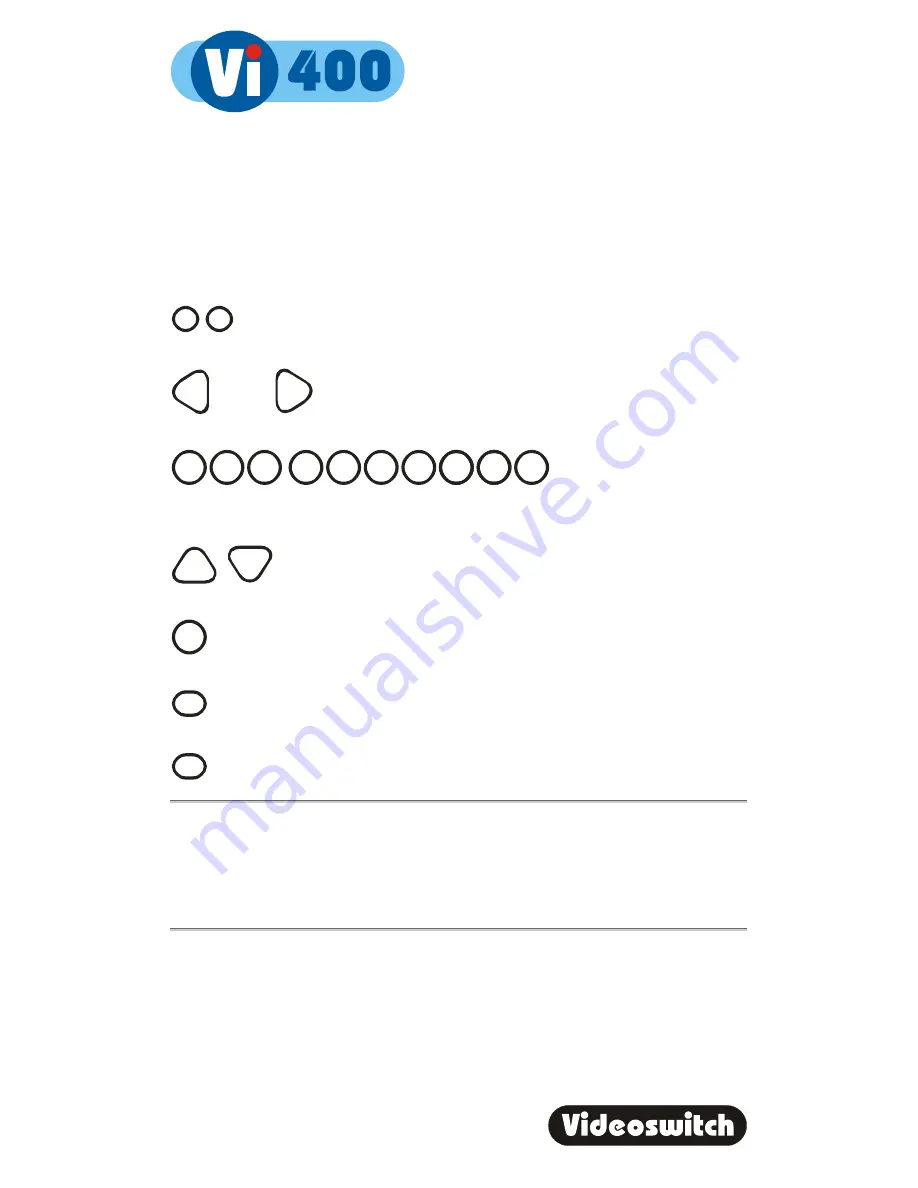
Digital Recorder
27
9.3.4 Camera
Titles
Each camera may be given a title, or the default title may be used (“Camera1”, “Camera2”
etc).
Titles may be entered using the built in keypad, or via an external PC Keyboard.
Press the
+
and – keys to choose from a number of predefined titles. If none of these suit
exactly, you can edit the text with the other keys listed below:
+
-
Move cursor left and right:
Í
Í
Directly enter numbers 0 to 9:
0
1
2
3
4
5
6
7
8
9
Scroll through characters at current cursor position:
Í
Í
Insert or delete a space:
OK
Delete all characters from cursor position to end of line:
DEF
Exit to menu:
BACK
9.3.5 Text
Alignment
The overall position of the text on the screen may be adjusted using the arrow keys, for
example to avoid cropping text when a monitor is over scanning. Press the
BACK
key to
exit.
Summary of Contents for V400-G400-16e
Page 2: ...Vi603c doc...
Page 18: ...Digital Recorder 13 1 4 7 2 5 8 0 3 6 9...
Page 54: ...Digital Recorder 49 Serial Number of Vi400 Notes Notes...
Page 56: ......
Page 57: ......






























