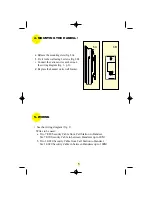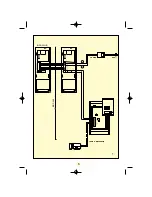8
4
30 m max.
6 x 6/10 mm
7. ADDITIONAL HANDSET
An additional handset BIDP-500 may be connected in parallel with the
main handset (fig. 4).
The button can be used to call the second handset and communicate
discreetly. (Calls from the call station are disabled while using the intercom
function.)
8. INTERCOM BETWEEN THE TWO HANDSET
(OPTIONAL BIDP-500HD)
9. RING VOLUME
Slide the two-position swith on the side of the handset to select high or
low ring volume.
BIDP 500
BIDP 500HD
7
8
8
7