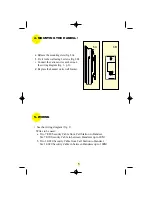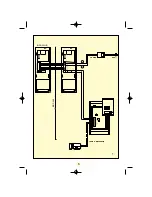4
Manuel wePA 241 - 06-2005 27/04/05 16:52 Page 5
3. MOUNTING THE PANEL (SURFACE-MOUNTING)
a. Fix surface mount bracket to the wall using the two screw (fig. 3A).
b. Carefully connect the wires to the terminals (no tools needed) as shown
on (fig.1 -p.6).
c. Fix the camera to the surface-mount brackrt using the hexagonal screw
Close the flaps to hide the screw .(Use a small screw driver to open
the screw flaps (fig.3B. 3C .3D) )
3A
3B
3C
3D