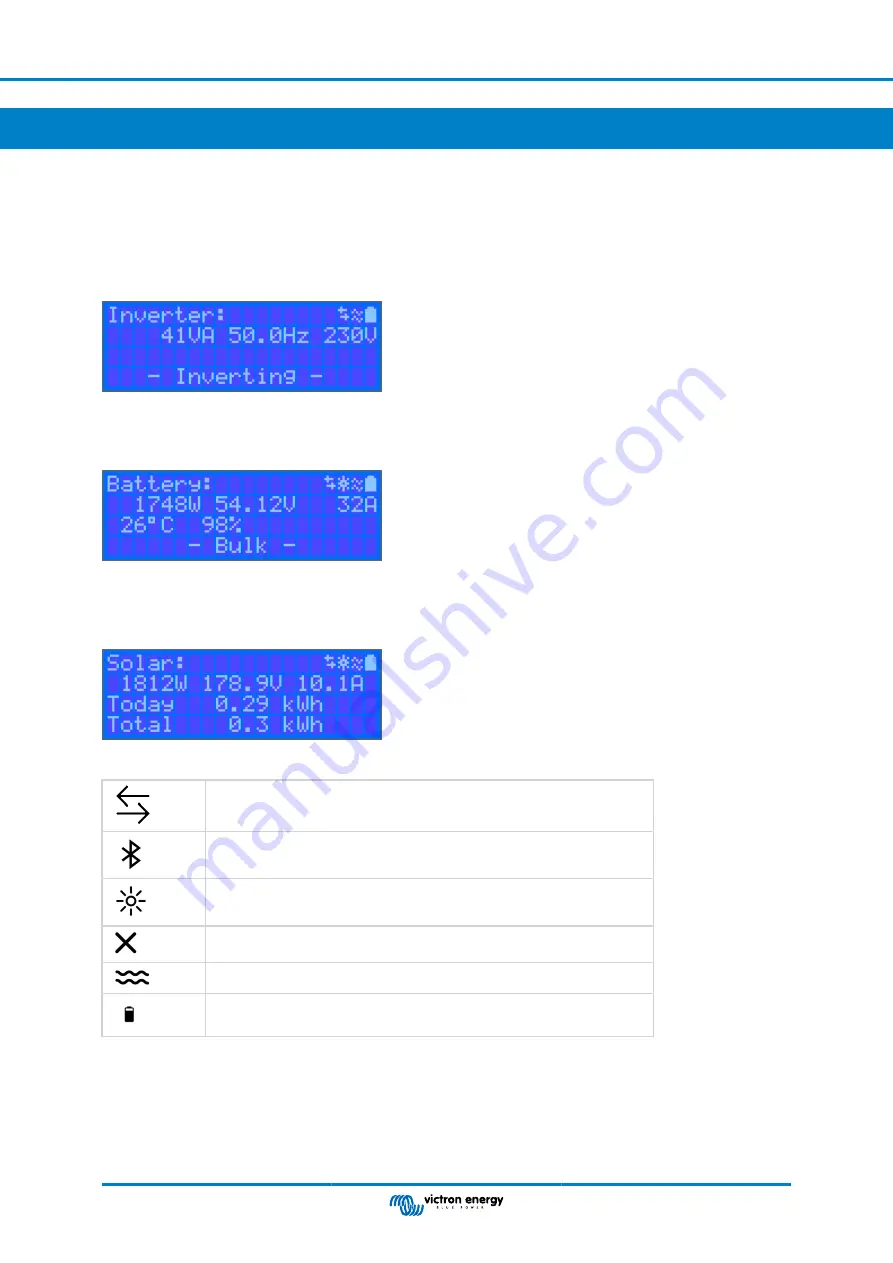
4. Operation
4.1. Device display
The inverter has an LCD screen that displays operational information.
Inverter:
Inverter state, Power output, Frequency and AC Voltage
Battery:
Battery Power (charging shows positive number, discharging shows negative number), Current, DC voltage, Temperature (*),
State-of-charge (*) and Time-to-go (*). Battery state (e.g. discharging, bulk, absorption, float, etc).
(*) These items are only visible if the data is available.
Solar:
Solar Power, Voltage and Current, kWh daily and total Yield.
In the top right of the display are other system information icons.
Communicating on any interface (e.g., Bluetooth, VE.Can, etc.)
Bluetooth Enabled, Icon colour changes when connected
MPPT Active
(Blinking) Error or Warning
Inverter Active
Battery, fill corresponds with voltage, blinks when empty
Inverter RS Smart
Page 13
Operation















































