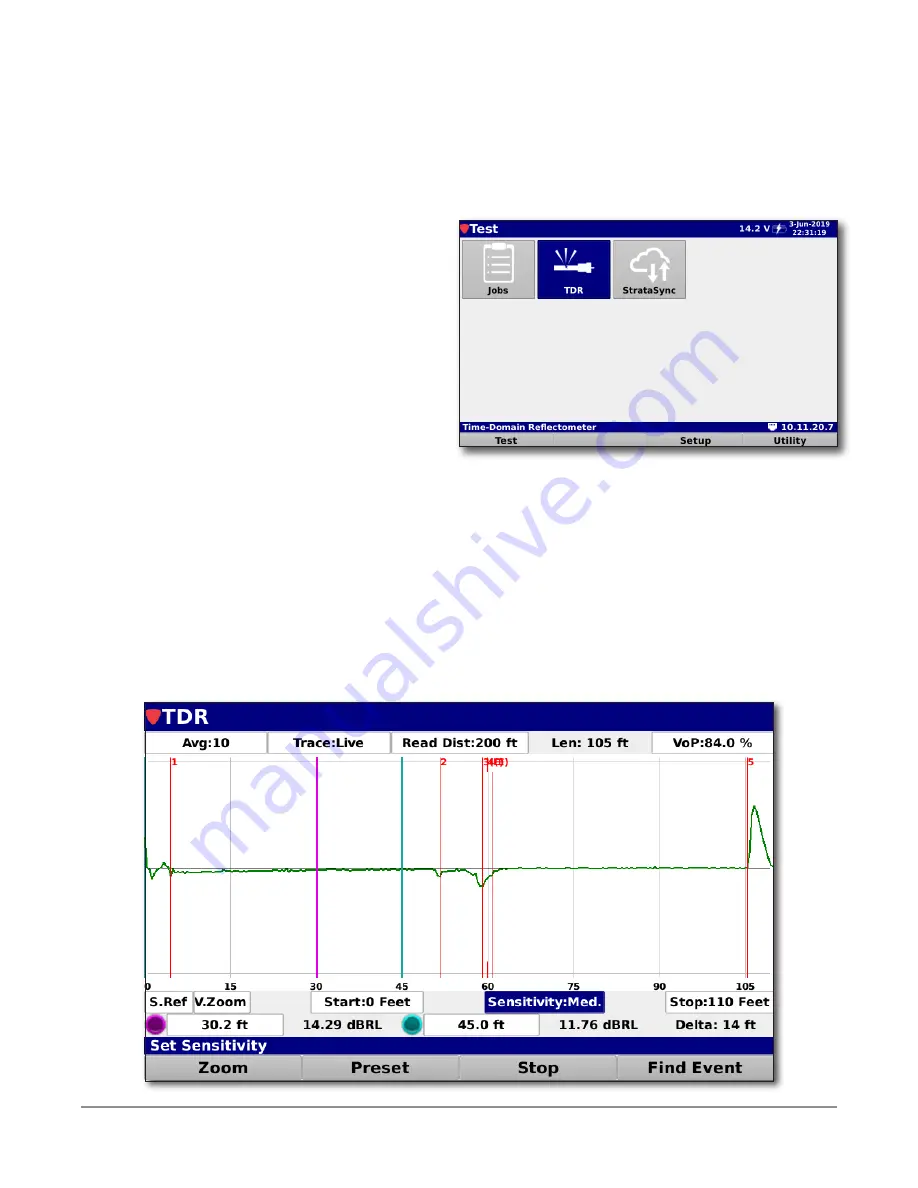
DSP TDR Quick Start Guide
22134505, Rev. 000
July 2019
7
Getting started with the DSP TDR
1. Power on the unit by pressing and releasing the
Power
button.
2. Select the
Test
softkey at the bottom of the screen.
3. Select the
TDR
icon on the screen.
4. Connect the cable to be tested to the
F-81 port on the top of meter labeled
TDR.
Make sure there is no RF signal
on the cable.
5. Navigate using the left and right
arrows to the VoP field and press
Enter
.
• A pop-up keyboard will allow
you to select the desired value
for the cable type being tested
• Preset VoPs are available for selection from the yellow soft keys at the bottom of
the screen
6. Enter the VoP value and select the
Done
softkey.
7. Navigate using the left/right arrows to the
Read Dist
field.
• Use the up/down arrows to change the read distance setting
• Adjust to a distance that is longer than the suspected length of cable being
tested
8. Select
Start
. The TDR will show a trace of the cable being tested.
Summary of Contents for DSP TDR
Page 1: ...DSP TDR Quick Start Guide ...
























