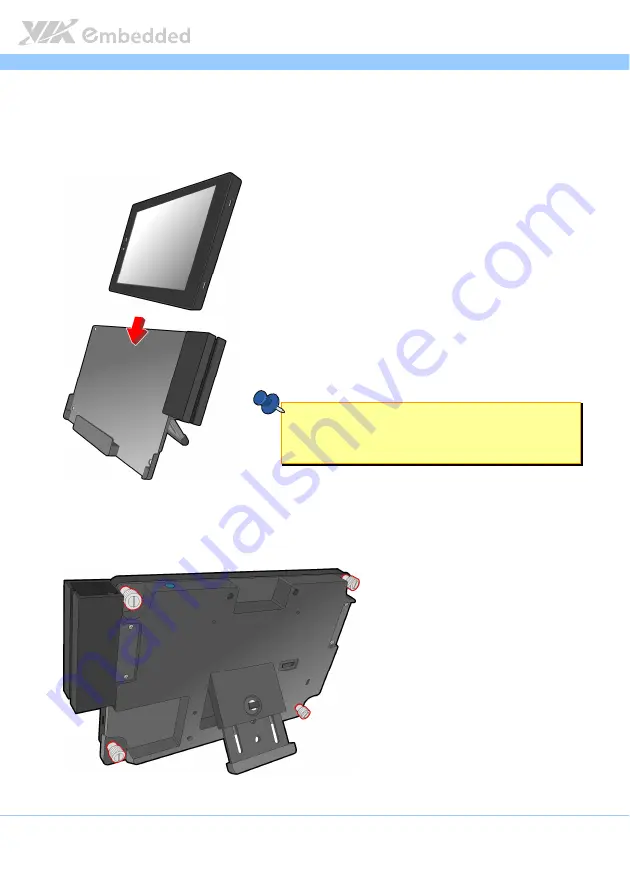
VIEGA
VIEGA
VIEGA
VIEGA User Manual
User Manual
User Manual
User Manual
19
1.10.
Installing the tablet to the docking station
1. Align the tablet with the docking station. Gently insert the tablet into the
slot.
Figure
Figure
Figure
Figure 13
13
13
13: Insert the tablet into the docking station
: Insert the tablet into the docking station
: Insert the tablet into the docking station
: Insert the tablet into the docking station
2. Secure the docking station to the tablet from the back by fastening the 4
mounting screws.
Figure
Figure
Figure
Figure 14
14
14
14: Secure the docking stat
: Secure the docking stat
: Secure the docking stat
: Secure the docking station
ion
ion
ion
Note:
Note:
Note:
Note:
Before installing the tablet to the docking station, please ensure that the
rubber ribs have been removed from the tablet.
















































