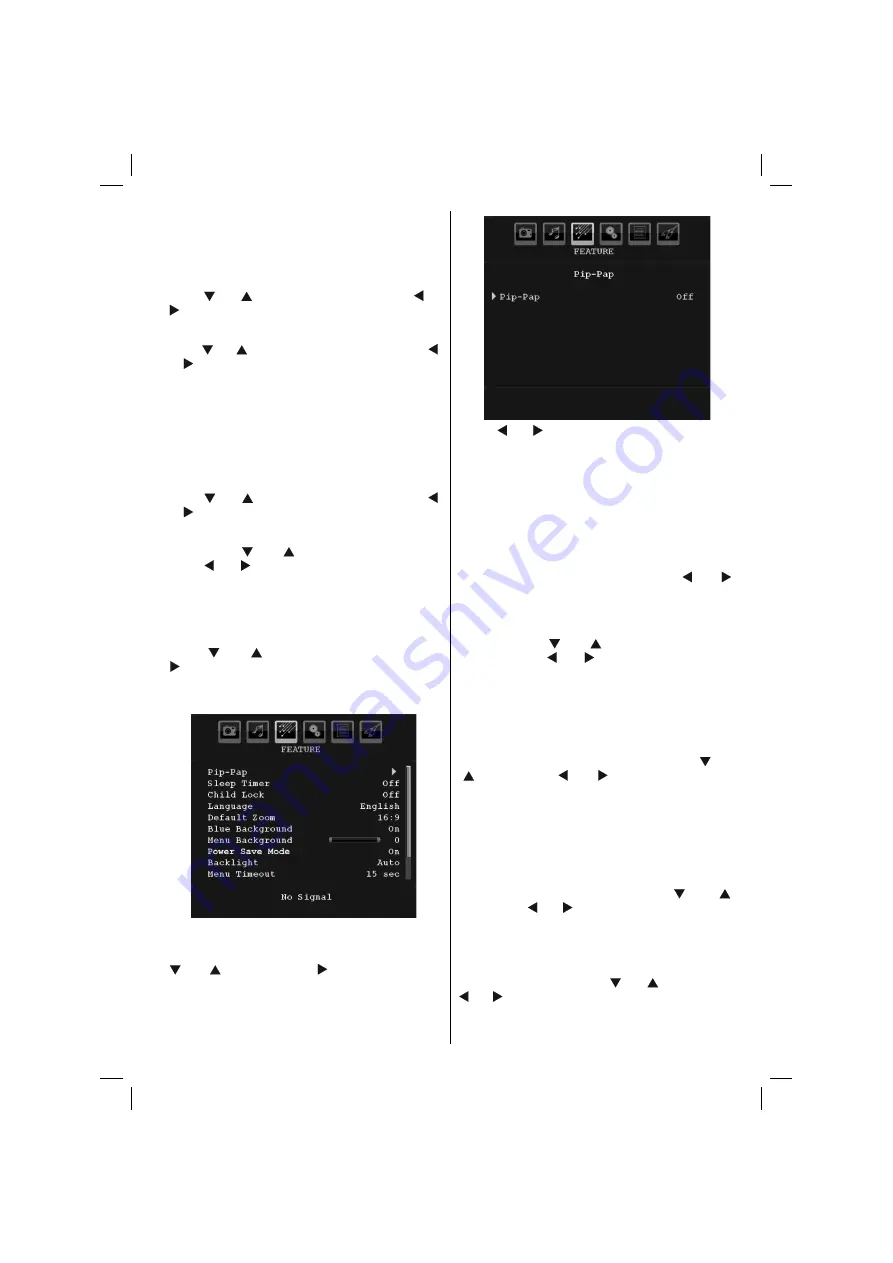
English
- 45 -
AVL
Automatic Volume Limiting (AVL) function adjusts the
sound to obtain
fi
xed output level between programmes
(For instance, volume level of advertisements tend to
be louder than programmes).
Press “ ” or “ ” button to select
AVL
. Press “ ” or
“ ” button to set the AVL as
On
or
Off
.
Spdif Out
Press “ ” or “ ” button to select
Spdif Out
. Press “ ”
or “ ” button to set the
Spdif Out
. as
On
or
Off
.
Note
: If Spdif Out is set to On, headphone will be
disabled.
Effect
If you are watching a mono broadcast, set Effect on to
obtain a better sound effect which will be more stereo-
like. If the current sound system is stereo, switching
this effect on will give a more spatial effect.
Press “ ” or “ ” button to select Effect. Press “ ”
or “ ” button to set as On or Off .
SRS TruSurr XT (optional)
By pressing “ ” or “ ” select
SRS TruSurr XT
.
Press “ ” or “ ” button to set
SRS TruSurr XT
as
on or off.
Note: If you set SRS TruSurr XT as On, some features
in the Sound menu can be unavailable to be set.
Store
Press “ ” or “ ” button to select Store. Press
“ ” or
OK
button to store the settings. “
Stored...
” will
be displayed on the screen.
Feature Menu
Pip-Pap
In the
Feature
menu, highlight
PIP
item by pressing
“ ” or “ ” buttons. Press “ ” button to enter
PIP
submenu:
Using “ ” or “ ” button, you can switch to PIP, PAP
mode or turn off the feature.
If the TV is switched to PIP or PAP mode, Pip-Pap
submenu will change accordingly and the following
settings will appear on the same menu screen.
Note that if you switch to PAP mode by using Pip-Pap
setting, only Source and Swap options will be active
among the menu settings.
Pip-Pap
This line controls Pip/Pap modes. Use “ ” or “ ”
buttons to switch the TV to
Pip
,
Pap
or
Off
.
Pip Size
Using this setting, you can set the size of the Pip
window. Press “ ” or “ ” button to highlight Pip
Size item. Use “ ” or “ ” button to set Pip Size to
Small or Large.
Note
: This setting will be inactive if the TV is set to
Pap mode.
PIP Position
This setting is used for moving the sub picture.
Select PIP Position item by using “
” or
“ ” button. Use “ ” or “ ” button to adjust PIP
position.
Positions available are: Bottom Right,Bottom Left, Top
Left and Top Right.
Source
PIP Source setting enables you to select the source
of the sub picture.
Select PIP Source item by using “ ” or “ ”
button. Use “ ” or “ ” button to set
PIP source
.
Program
This setting will be unavailable to be used.
Swap
Select
Swap
item by using “ ” or “ ” button. Use “
” or “ ” button to set. This function enables to swap
between the main and the PIP picture.
Note
: See Appendix E for all PIP/PAP modes.
02_MB35_[GB]_COST_3900UK_ANALOG_42905W_GOLD1_10073605_50191707.indd 45
02_MB35_[GB]_COST_3900UK_ANALOG_42905W_GOLD1_10073605_50191707.indd 45
13.05.2011 14:27:51
13.05.2011 14:27:51





























