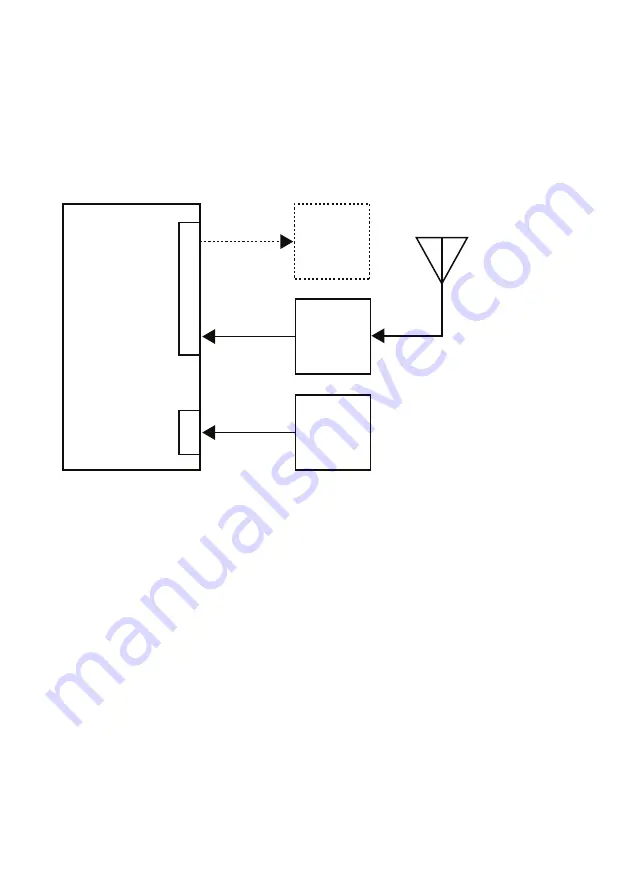
Power button
To turn on the
AIS
WatchMate,
press the power button momentarily. To turn it off,
press and hold the power button for 2 seconds.
Routing GPS and AIS data separately to the
AIS
WatchMate
Use this configuration if your AIS receiver cannot merge the GPS data into the
output stream or if it is easier to install it this way. GPS and AIS data are fed
separately to the
AIS
WatchMate
where it may be merged and output to a computer
or chart plotter if you wish.
To use this configuration, select GPS as the input device for port 2 in setup.
VHF
Antenna
AIS
Receiver
Optional
computer or
chart plotter
GPS
AIS
WatchMate
Port 1
Port 2
38400 baud
38400 baud
4800 baud
External alarm wiring
To control an external alarm, buzzer or indicator, use the orange and black wires.
They are normally open and become switched together whenever the internal alarm
is sounding.
Do not exceed 2 amps.
It is recommended that you install a fuse to
protect against over current.
Routing output data to a computer or chart plotter
The
AIS
WatchMate
merges all NMEA data received over both input ports into a
single output stream which may be wired to a computer or chart plotter. Connect
your computer or chart plotter to one of the output ports and select the appropriate
device in the setup menu. Your computer or chart plotter must be set to operate at
38,400 baud.




