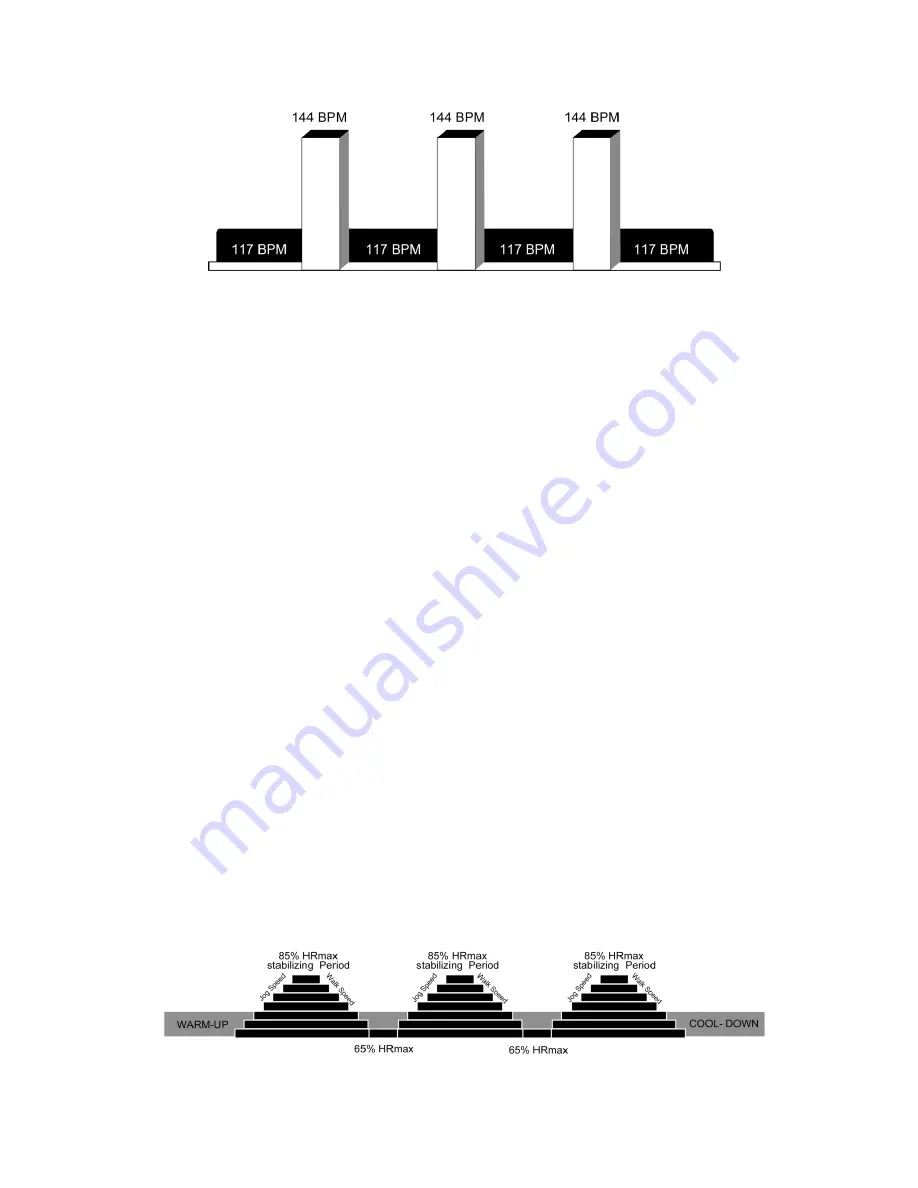
2015/5/6V1.2+V1.1
23
Corresponding targeted heart beat times
Take a 40-year old user for instance, the heart beat goal is 80% of the maximum heart
beat times: (220
—40) ×80%=144
Intensive Heart Rate
Intensive heart rate program (applicable to the experienced users who will break
the general health level and challenge the limit). In the running process, the heart
rate changes rapidly between two heart rate goals (65%-85%), similar to the
changes in short-distance racing. In the running period, confirmation shall be
made that the breast belt sensor is correctly worn or the heart rate sensor on the
handle is grasped tightly. Otherwise, the program will not run normally.
Note: if the running speed of the user exceeds 4.5miles/hours, remember to wear the
breast belt sensor, however, it’s not necessary to grasp the heart rate sensor on the
handler.
※
Set the program to determine the heart rate goal and choose the walk speed and jog
speed. After three minutes’ preparation (warm-up exercise), the electronic meter of the
running machine increases to the job speed and raises the incline of the running
platform to make the heart rate of the user reach 85% HRmax. After keeping steady for
a period of time, the electronic meter reduces the incline to the 0 degree and the speed
is reduced to the walk speed, the heart rate is 65% HRmax, which is the minimum
heart rate goal. After keeping steady for a period of time, the electronic meter expedites
and increases the incline and repeated the above operation until the end of the set
program time.
※
If the user does not reach the two heart rate goals, after 5 minutes, the information
display screen will give prompt for acceleration or deceleration and the detailed
situation is determined by the current stage. If the first heart rate goal is reached, the
program will not skip to next goal.
Summary of Contents for T22.1
Page 1: ...TREADMILL T22 1 OWNER S MANUAL...
Page 3: ...2015 5 6V1 2 V1 1 2 1 Overview Drawing...
Page 35: ...2015 5 6V1 2 V1 1 34...












































