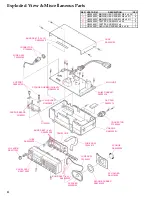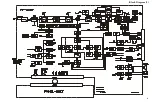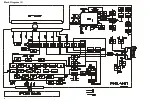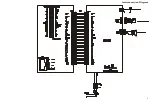13
The alignment tool outline
Installation the tool
This alignment tool consists, MS-DOS based, only one ex-
ecute file “svc47.exe.“ You make a directly as you think
fit, and copy this file. That is all of the installation pro-
cess.
Boot the tool
Change directly and input in command line, “svc47 [en-
ter],“ and boot the alignment tool.
Preparation
Setup the test equipment as “Alignment Preparation &
Precautions.”
Set the RF Ch. List to Table 1 on the CE47 Clone editor
software.
Enter to the alignment mode
To enter the alignment mode, press “[0] Alignment Mode”
on the personal computer Key board. You turn off the
power of the transceiver, and turn on the transceiver. If
entry succeed,the alignment tool display as follows.
[0]Common TX
[1]Common RX
Action of the switches
When the transceiver is in alignment mode, the action of
[
PTT
], [
MON
], [
UP
], and [
DOWN
] is ignored. All of the
action is remote controlled by PC.
Menu of the tool
[0] Common TX
- [0] Tx Power High
This parameter is used to align TX High power (25W).
¦
Press [
Enter
] on “[0] Tx Power High” to align
TX High power.
¦
Select the Channel “1“ in alignment range.
¦
Press the [
Space
] key on the keyboard to acti-
vate the transmitter.
¦
Press the [
UP
] or [
DWN
] key, as needed, to set
the power output to the following specification,
as indicated on the external wattmeter.
Tx Power High: 25 W (±0.5W)
¦
When the 25 Watt level is attained, press [
Enter
]
to lock in the new data.
- [1] Tx Power Low
This parameter is used to align TX Low power (5W).
¦
Press [
Enter
] on “[1] Tx Power Low” to align TX
Low power.
¦
Select the Channel “1“ in alignment range.
¦
Press the [
Space
] key on the keyboard to acti-
vate the transmitter.
¦
Press the [
UP
] or [
DWN
] key, as needed, to set
the power output to the following specification,
as indicated on the external wattmeter.
Tx Power Low: 5 W (±0.1W)
¦
When the 5 Watt level is attained, press [
Enter
]
to lock in the new data.
- [2] VCO Deviation
This parameter is used to align the VCO Deviation.
¦
Press [
Enter
] on “[2] VCO Deviation” to align
VCO Deviation.
¦
Select the Channel “1“ in alignment range.
¦
Adjust the AF generator output level to
38mVrms (–26dBm) at 2 kHz to the pin 3 of the
J1502 (D-sub 9pin ).
¦
Press the [
Space
] key on the keyboard to acti-
vate the transmitter.
¦
Press the [
UP
] or [
DWN
] key, as needed, to set
the VCO Deviation (Wide) to the following speci-
fication, as indicated on the deviation meter.
¦
When the desired deviation level is attained,
press [Enter] to lock in the new data.
¦
Select the Channel 2, and set the VCO Deviation
(Narrow), same as Channel “1.“
VCO Deviation (Wide): 3.0 kHz (±0.1 kHz)
VCO Deviation (Narrow): 1.5 kHz (±0.1 kHz)
Alignment
Summary of Contents for VX-2500V
Page 5: ...5 Block Diagram 1 ...
Page 6: ...6 Block Diagram 2 ...
Page 7: ...7 Interconnection Diagram ...
Page 8: ...8 Note ...
Page 32: ...PANEL Unit 32 Note ...