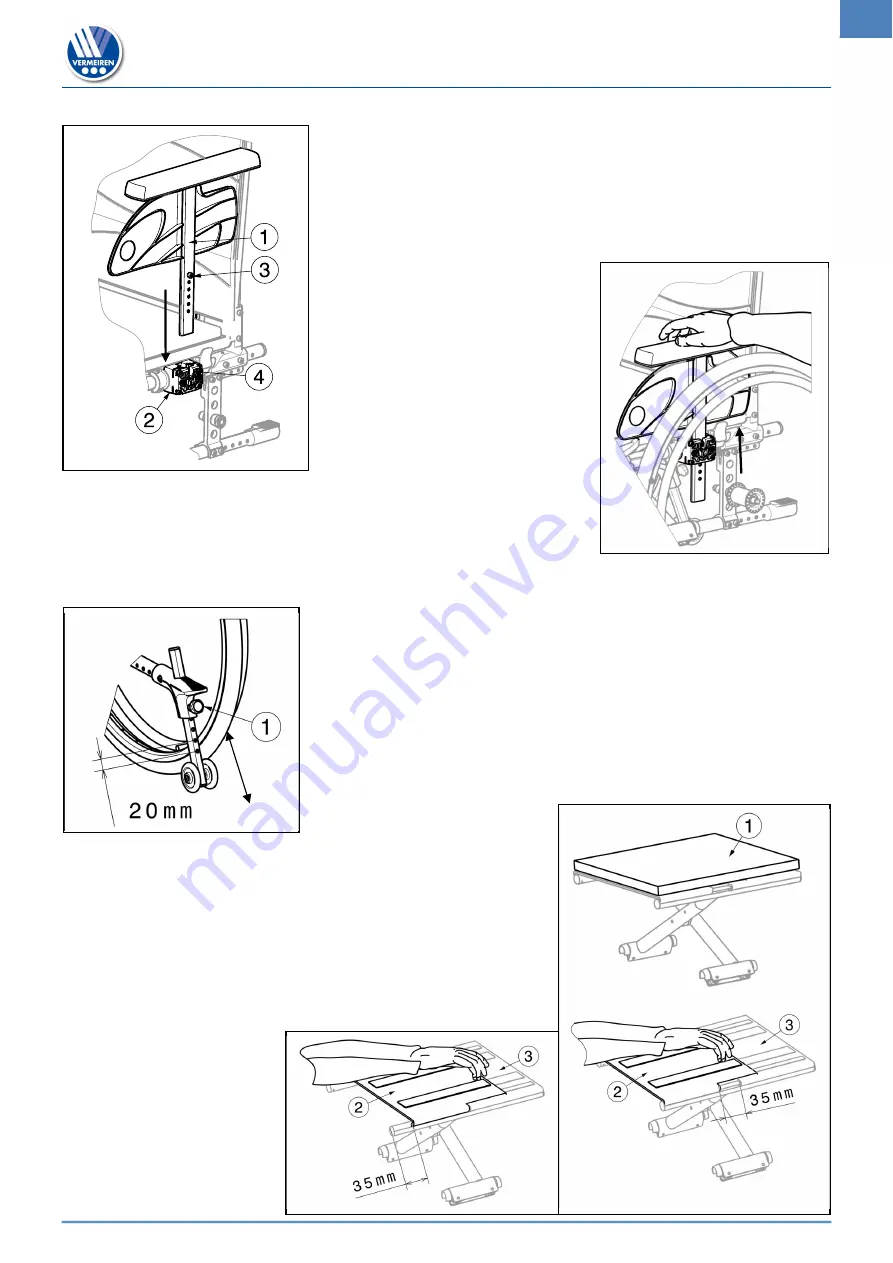
V500, V500 30°
2020-09
Using your wheelchair
9
EN
NL
3.3 Mounting or removing the armrests
The armrests of the wheelchair can be mounted by following
instructions.
1. Mount the armrest
in the armrest support
until the
screw
fits in the sleeve
.
2. Make sure the armrest
is firmly fixated.
To remove the armrest:
1. Grasp the arm pad and pull the armrest gently out of the
armrest support.
3.4 Adjusting anti-tipping (only mounted to the right side)
Adjust the height of the anti-tipping in 7 positions (range 120 mm:
steps 20 mm):
1. Loosen the star knob
a little bit.
2. Move the tube of the anti-tipping in the desired height.
3. Secure the star knob
.
4. Make sure that the anti-tipping is firmly secured.
3.5 Adjusting the seat depth
The V500, V500 30° wheelchair is adjustable in seat depth
by adjusting the seat canvas (range 35 mm: step less).
1. Fold up the wheelchair a little bit (see § 2.5).
2. Remove the seat cushion
with the velcro straps.
3. Loosen the front canvas
with the velcro.
4. Move the front canvas
backwards or frontwards in the
desired seat depth.
5. Refasten the front
canvas
with the
velcro to the rear
canvas
.
6. Unfold the wheelchair.
7. Remount the seat
cushion
with the
velcro straps to the
seat canvas
.































![Dietz AS[01] Operating Instructions Manual preview](http://thumbs.mh-extra.com/thumbs/dietz/as-01/as-01_operating-instructions-manual_2495921-01.webp)






